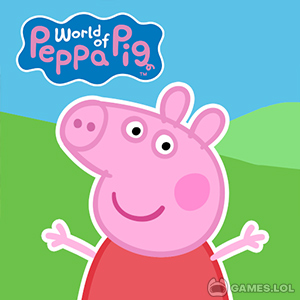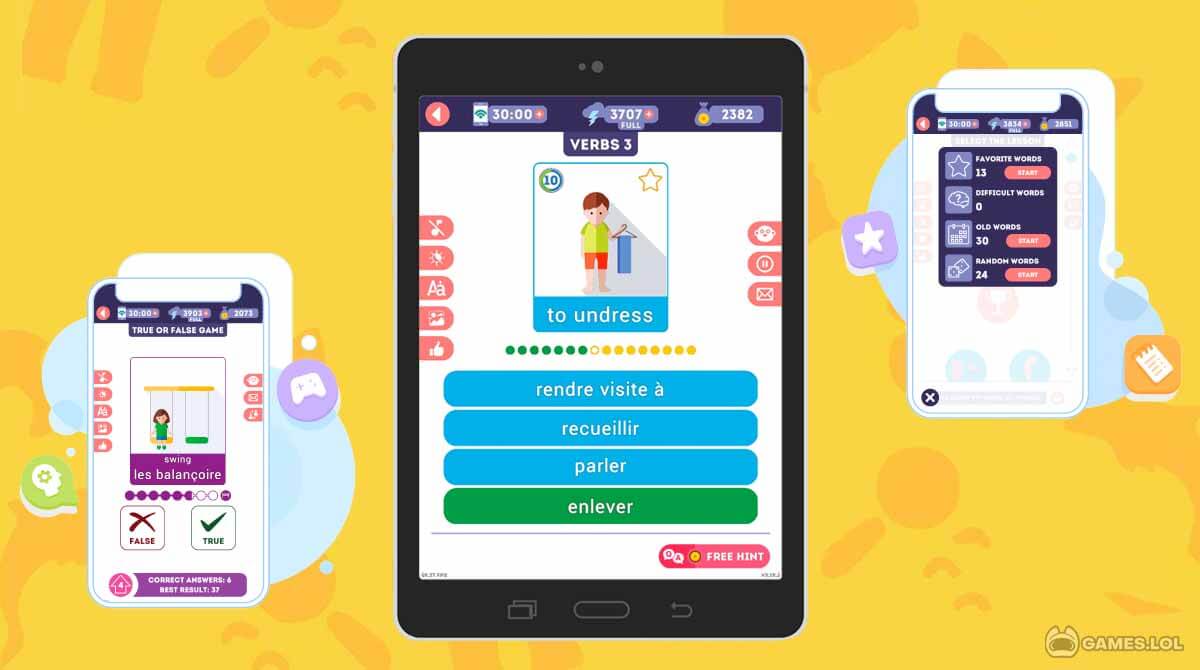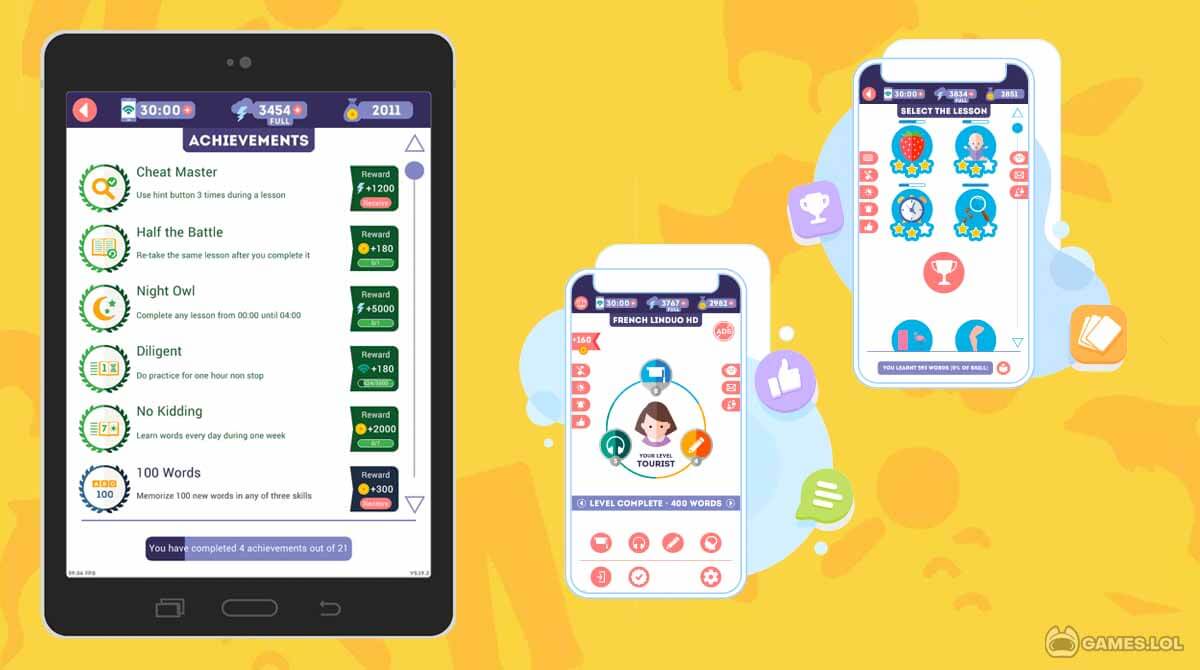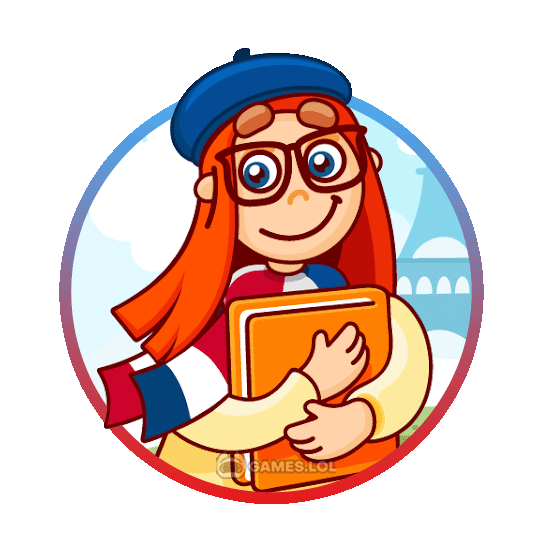

French for Beginners: LinDuo - Learn Basic and Useful French Words
Do you wish to know basic French words on your own? Play French for Beginners: LinDuo on your PC now! In this educational game, you can teach yourself essential and useful French words in just 10 to 15 minutes every day. Furthermore, there’s no need to hire a real-life native speaker, as the game itself offers its native speaker, so you can accurately figure out the right way to speak French words.
Published by LinDuo, French for Beginners: LinDuo offers a total of 2375 French words, and these words are divided into 180 lessons. Most of the time, these lessons last for only a minute. This language game is perfect for both busy people and those who have a lot of time. So, are you ready to boost your language skills and learn to speak the French dialect fluently? Play this educational game now.
Learn French Words Accurately
In French for Beginners: LinDuo, you can quickly figure out a French word through its accurate illustrations. Also, each word depicts a phonetic transcription, and you can precisely follow the pronunciation of the native speaker. Furthermore, you can freely modify the native speaker to use a male or female voice.
As mentioned above, there are 180 lessons offered. Each lesson provides you with sufficient visuals and echoic memory for you to remember the French words quickly and perfectly. By consistently practicing and playing French for Beginners: LinDuo every day, there’s no doubt that you can learn how to speak French effortlessly in just a few days.
French for Beginners: LinDuo – Perfect the Difficult Lessons
As you progress in French for Beginners: LinDuo, the lessons become more challenging. To surpass difficult lessons, you can keep an eye on the statistics of each word. Moreover, you can immerse yourself in a spelling game or fill in the missing letter in each French word. With these exercises, you can figure out how to write the word on your own in the future.
Take note that French for Beginners: LinDuo provides users with additional four lesson types, such as Old, Difficult, Random Words, and Favorites. When we say Favorites, it’s a lesson in where your favorite words are placed. As for Difficult, it’s where you can add the words you are struggling with. With Old, it’s where you can find the words you haven’t reviewed for a long time. Lastly, Random is a unique lecture where you can catch up on various French words.
What’s more impressive about French for Beginners: LinDuo is that you can modify the theme or the language game. So, for example, if you wish to care for your eyesight or prefer not to have a light background, you can simply click the dark theme. Also, this educational game runs both in online and offline modes.
French for Beginners LinDuo Educational Game Features
- A fun learning language educational casual game
- Learn 2375 French words accurately
- All French words are grouped into 180 lessons
- Each word is supported by illustrations, transcriptions, and native speakers
- Modify your native speaker from a male and female voice
- Added 4 additional lesson types
- Change the theme of the game according to your preferences
- Playable both online and offline
Are you looking for more engaging yet challenging casual kids games like French for Beginners: LinDuo? We’ve got the best titles here in Games.lol. For example, you can download and play games like Mental Arithmetic (Math, Brain Training Apps) and Real Piano Teacher 2 on your PC for free.
How to Install
 Click "Download"
Click "Download"on the website.
 Install the Playstore
Install the Playstoreon your computer.
 Open the Playstore
Open the Playstore(Desktop shortcut).
 Access your favorite
Access your favoritegames and enjoy!
Minimum System Requirements
You can install Games.lol on any PC that meets the following requirements:
Windows 7 or above
Intel or AMD
At least 2GB
5GB Free Disk Space
OpenGL 2.0+ support