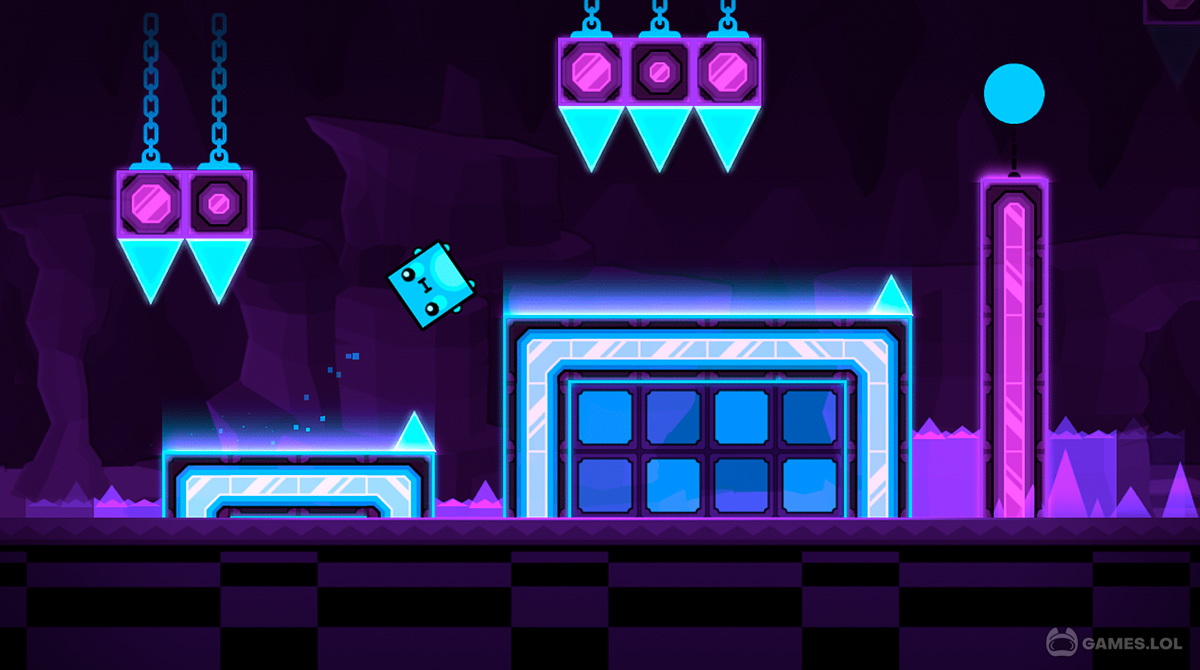Geometry Dash World: Challenging Arcade Game To Play
Arcade games are usually one of the best games that you will likely enjoy playing. And one of those games might be Geometry Dash World. It’s an arcade game where your goal is to reach the end while avoiding and jumping over all of the geometric shape objects and obstacles that you come across. Now, the gameplay is simple since you’ll be moving forward automatically, and you need to tap the screen to jump and avoid obstacles along the way.
Simple Yet Not Easy Geometry Dash World
Though the gameplay is very simple, it’s not an easy game to play. Some obstacles are hard to avoid since they are too close to each other. You need to be quick in tapping the screen or make proper use of the quick jump by holding the screen to avoid consecutive obstacles together. It’s an entertaining but challenging game to play that will keep you playing for hours. But, what other features does this game offer aside from its simplistic gameplay and geometric shape objects? Let’s take a look at this post below.
Great Music Helps Build Rhythm
One of the main features of Geometry Dash World is its use of great music that can help you build a rhythm as you play the game. The music can serve as a way to help you jump better since the beat will usually align with the obstacles in the game.
Unlock Unique Colors & Icons for Customization
Geometry Dash also features to customize the icon and color of the geometric shape object that you are controlling. The game offers a variety of different things for you to choose from. You need to unlock them by completing levels or purchasing them using in-game currencies.
Indeed, there’s a lot of features that this game offers. But what it doesn’t show on the online sites is the fact that you can play it on PC. That’s right, and this website will help you with that. Why do you want to play it on PC? Well, it will be easier to control the game, and it will be more responsive than a touchscreen device. So, how do you play it on PC? Check out the easy steps found below this page.
Are you excited for this game now? Then, you also need to get other free arcade games to get your heart-pounding, like Knife Hit and Granny!
How to Install
 Click "Download"
Click "Download"on the website.
 Install the Playstore
Install the Playstoreon your computer.
 Open the Playstore
Open the Playstore(Desktop shortcut).
 Access your favorite
Access your favoritegames and enjoy!
Minimum System Requirements
You can install Games.lol on any PC that meets the following requirements:
Windows 7 or above
Intel or AMD
At least 2GB
5GB Free Disk Space
OpenGL 2.0+ support