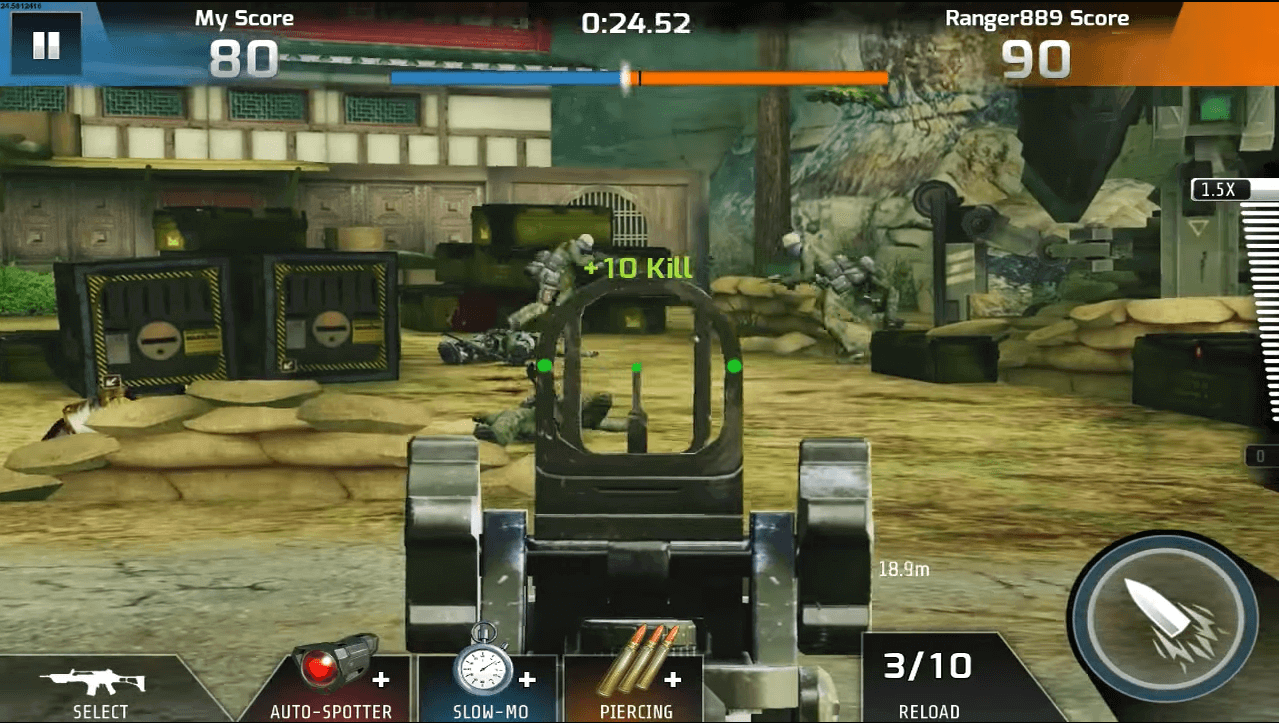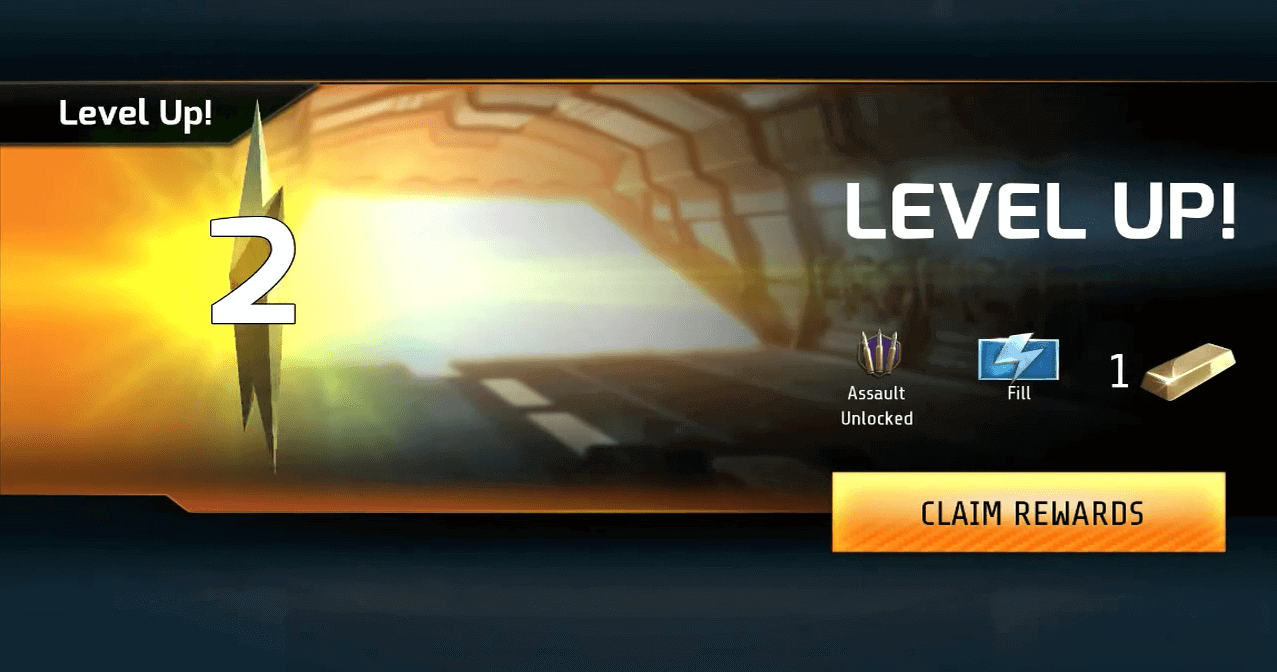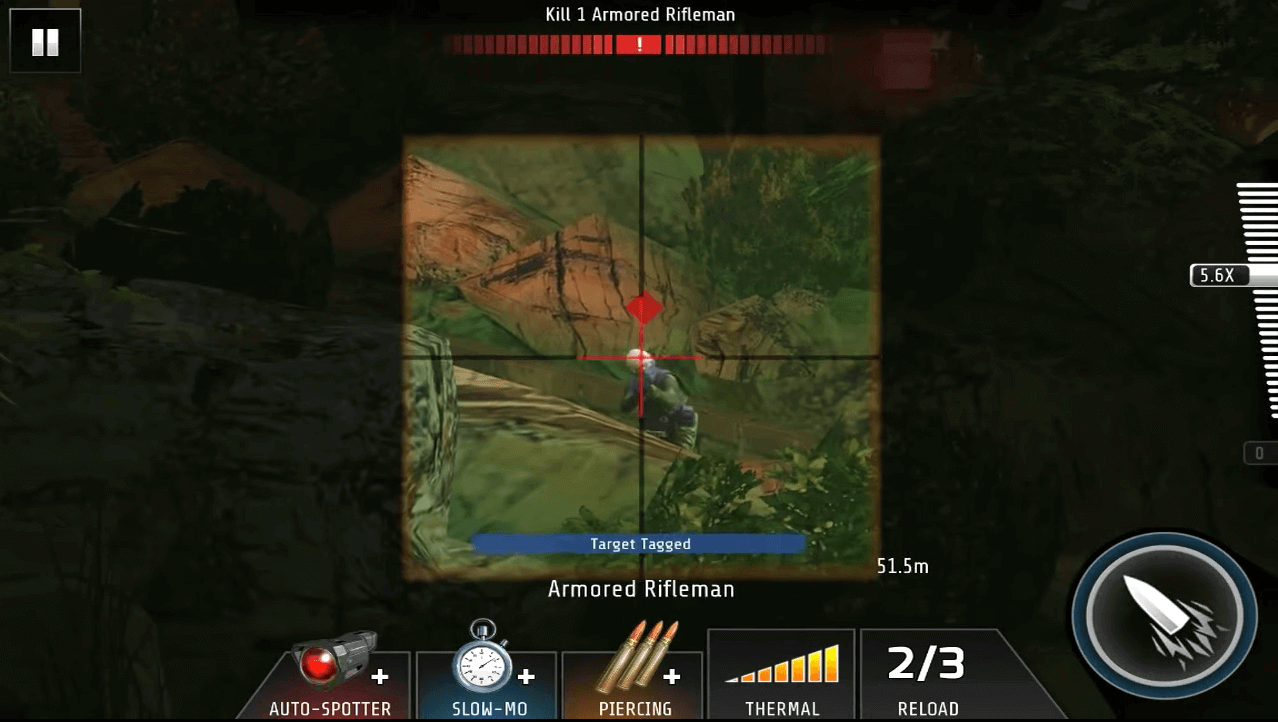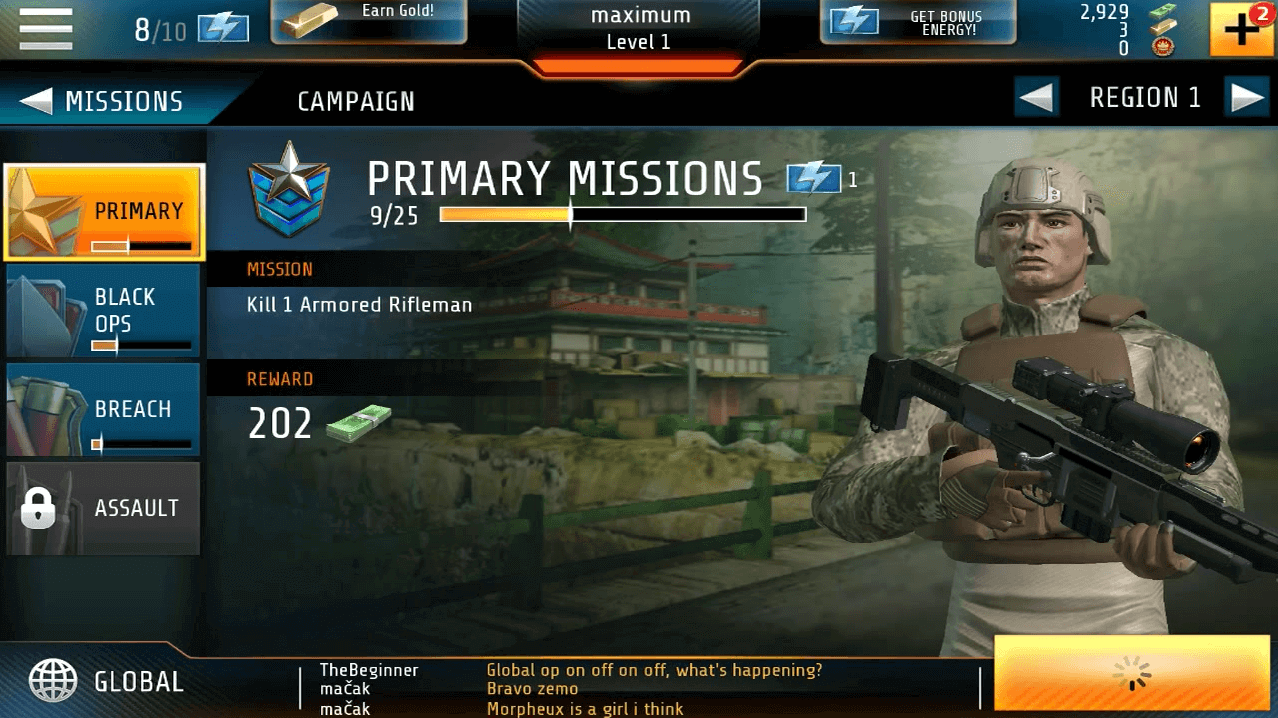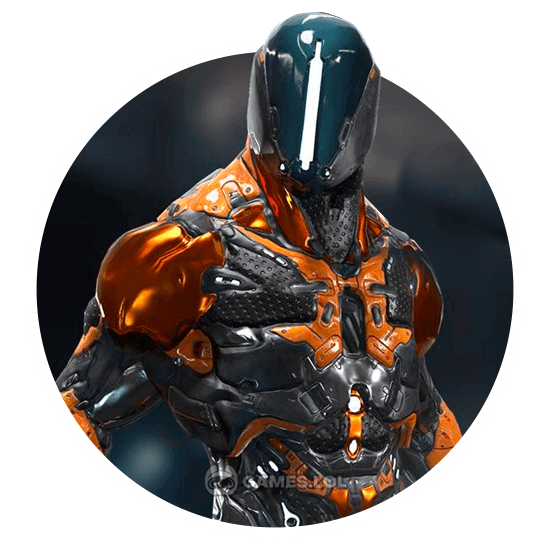

Kill Shot Bravo: Sniper FPS Game Walkthrough | Play Online for Free | Read on for Update & Tips
Play as a special forces soldier whose mission is to navigate top-secret missions around the world. Shoot evil forces that stand in the way of a calm and safe world. Machine guns, snipers, and the most advanced military gears are there to help you complete the toughest missions. Dive deep into your enemy’s territory and explore their hideouts and hidden secrets. Save the world by killing zombies, terrorists, and hordes of armies in this free-to-play action game. Download Kill Shot Bravo to your PC and let the game give you a unique shooting experience.
Kill Shot Bravo: Sniper FPS Game Features
Join a big alliance from all over the world or play with your friends and find common bounty missions. Complete daily quests together to earn armor-piercing bullets, medals, slow-mos, and spotters. Share and flaunt your achievements on social media for more rewards. If you consider yourself a gaming elite, put your skills into test in this top FPS sniper game for PC!
Over 2,400 Missions to Finish
Get entertained for thousands of hours with thousands of missions to complete. Get rewarded and earn exclusive items for your hard work. You can unlock new features as you progress to get the most out of the game.
Diverse Game Environments
Enjoy exciting battles in jungle mountain ranges, Mediterranean islands, and cities to gun down terrorists as a special force agent. Man a vehicle, a jeep, or a helicopter to easily navigate different areas and fight threats. Explore your way through terrains and seas and find secret hideouts and items. It’s for you to explore!
Various Kinds of Enemies
Kill a wide array of enemies that range from drones, exo-suit soldiers, mechs, zombies, marksmen, bombers, and many more! Each with its own strength and way of battling. Play Kill Shot Bravo: Sniper FPS Game to see if you can adapt to different kinds of play styles!
Immersive HD Graphics
Enjoy a smooth interface with crisp graphics. Hothead Games has certified the Umbra 3 Visibility Solution to improve the graphics performance of the game. The highly detailed graphics of the game pushes the envelope on PC.
Chat Feature & Regular Updates
There are two types of chats in the game: The Global Chat and The Alliance Chat. Global Chat allows you to talk to people from all over the world. You can add them as friends, strategize, and form a team with them. The Alliance Chat allows you to talk with members of your current alliance. With all these going on, the chat system will allow you to mute players to remove them from your chat completely if you don’t want to talk or see them.
And with the game continually getting updated, new weapons, armors, battlefields, and missions await you. Move through immersive and sleek 3D battlefields to find the best cover for a headshot!
Kill Shot Bravo: Sniper FPS Tips & Tricks
Missions
There are two types of missions in the game: Assault Missions and Breach Missions. Both missions can earn you items and gold which you can use to buy at the shop.
Assault missions are score-based. Aim for explosives as enemies are stationed close to them at the start. Blowing an explosive will kill multiple enemies at once. Get more points for doing headshots, multiple kills, long-distance kill shots, and V.I.P kills.
Breach missions require you to use a shotgun. They are easier to do but will require you to upgrade your weapon as a mission prerequisite. Look out for enemies with knives as they will rush to kill you. Eliminate them quick!
PvP
In PvP, your goal is to find and eliminate a human player before he does. Take a look at your scope meter carefully, the more it fills up, the closer you are to your target.
Upgrade your sniper’s zoom level and accuracy to find and eliminate your opponents easily. Note that if your opponent is looking at you through his sniper, you will notice a small flash of light in your screen. Move fast and take cover until the flash disappears.
Download and play free Kill Shot Bravo: Sniper FPS for PC today! Love this action game? Check out our other action games such as Last Day on Earth: Survival and Badlanders here at Games.lol!
How to Install
 Click "Download"
Click "Download"on the website.
 Install the Playstore
Install the Playstoreon your computer.
 Open the Playstore
Open the Playstore(Desktop shortcut).
 Access your favorite
Access your favoritegames and enjoy!
Minimum System Requirements
You can install Games.lol on any PC that meets the following requirements:
Windows 7 or above
Intel or AMD
At least 2GB
5GB Free Disk Space
OpenGL 2.0+ support