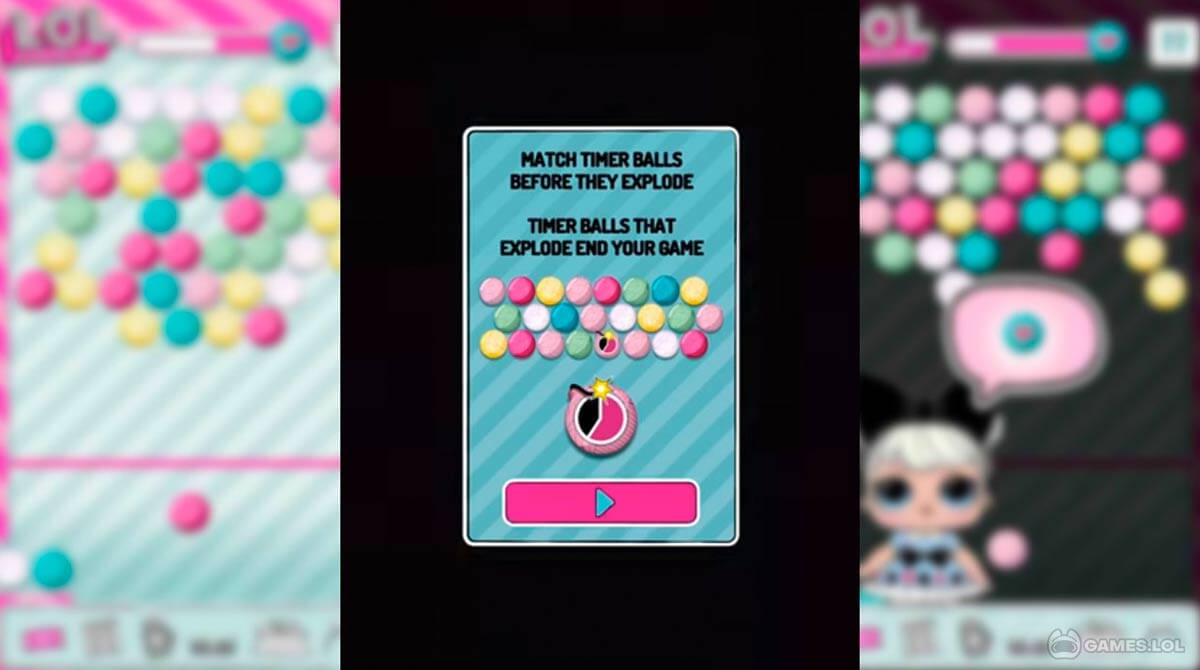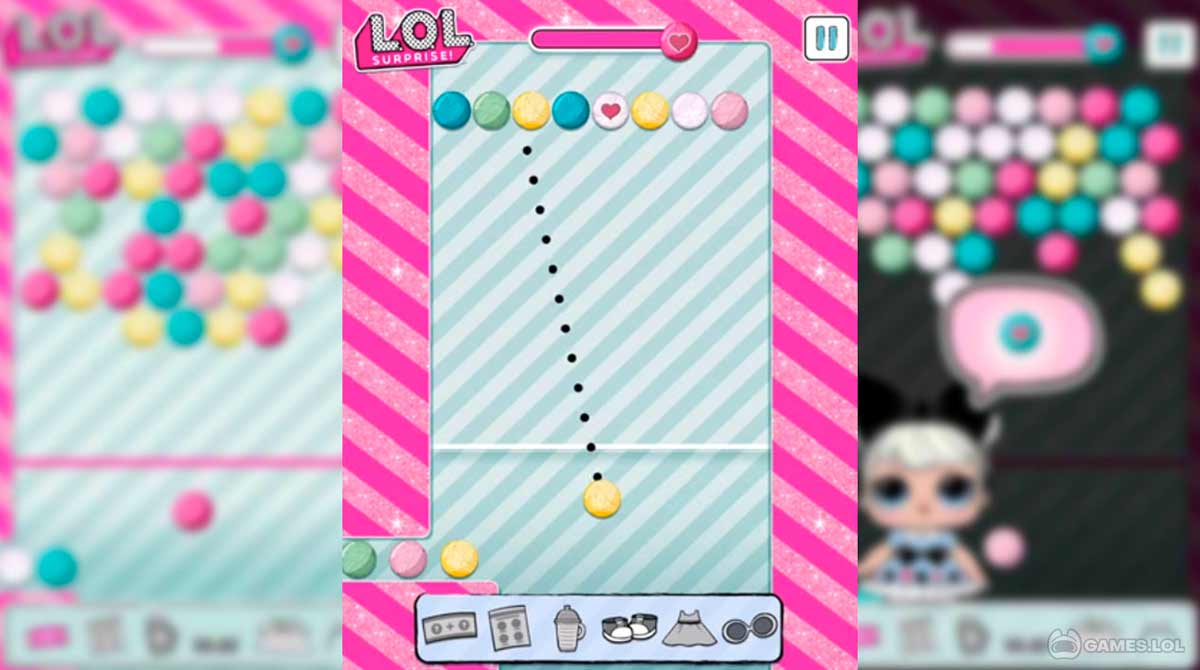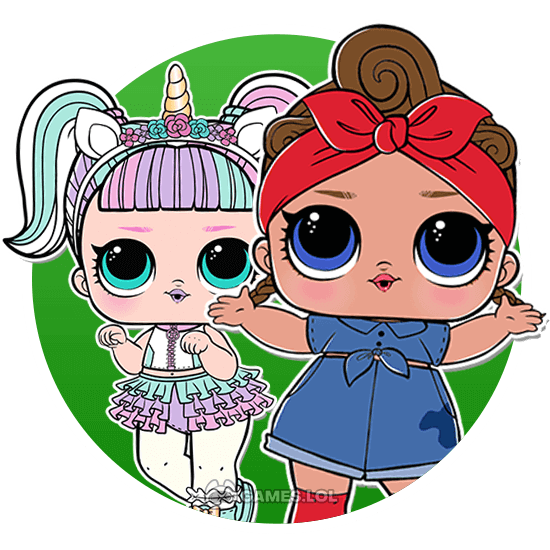
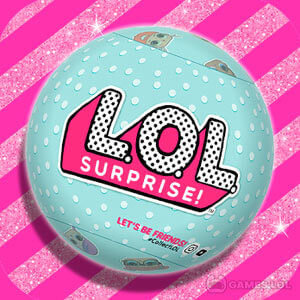
Pop Open for a Surprise in L.O.L. Surprise Ball Pop | Desktop Game, Download on PC
Are you one of those people who cannot get enough of fun surprises? Does an unexpected gift spark joy and happiness in you? Get your dose of awesome gift surprises in the LOL Surprise Ball Pop PC game. A new wave of awesome presents is about to hit you.
Wondering what to expect in the LOL Surprise Ball Pop desktop game? It is a fun and highly addictive game that will keep you busy for hours. So pop a ball open and you get cute dolls and gorgeous accessories inside. And all the pretty things that your little ones have come to know. LOL Surprise Ball Pop will surely bring hours of fun and delight. Want to learn more about this free-to-play casual game? Here are some of the cool stuff in store for you.
LOL Surprise Ball Pop Game Features
Are you familiar with bubble-popping games? How it works is that a ball drops from the top of the screen and onto a bunch of other balls. The objective is to drop on balls of the same type or color. And once it gets into contact with a matched ball, these same balls “pop.” Now imagine a ball from the bottom of the screen ascends onto a bunch of different balls. That is what you get in the LOL Surprise Ball Pop PC game. Simply aim the single ball into the whole bunch. Match three or more of the same type or color to pop them.
Surely, this game is perfect for beginners. Because a dotted line will guide the player as to where the ball will go, indicating the trajectory and direction of the ball as you launch it. And this helps in making a more accurate shot. Complete the levels and you can win a special prize. That is when the unbox begins.
When you get a special ball, you get to unbox it and see the surprise inside. It can be an accessory such as a dress, a pair of shoes, or a headband. If you win enough levels, you get a chance to have a very special ball that contains a doll inside.
What are you waiting for? Play LOL Surprise Ball Pop free! Then try downloading more Casual Games free on your desktop, like Panda Pop – Bubble Shooter Game! Blast, Shoot Free and Thinkrolls: Kings & Queens!
How to Install
 Click "Download"
Click "Download"on the website.
 Install the Playstore
Install the Playstoreon your computer.
 Open the Playstore
Open the Playstore(Desktop shortcut).
 Access your favorite
Access your favoritegames and enjoy!
Minimum System Requirements
You can install Games.lol on any PC that meets the following requirements:
Windows 7 or above
Intel or AMD
At least 2GB
5GB Free Disk Space
OpenGL 2.0+ support