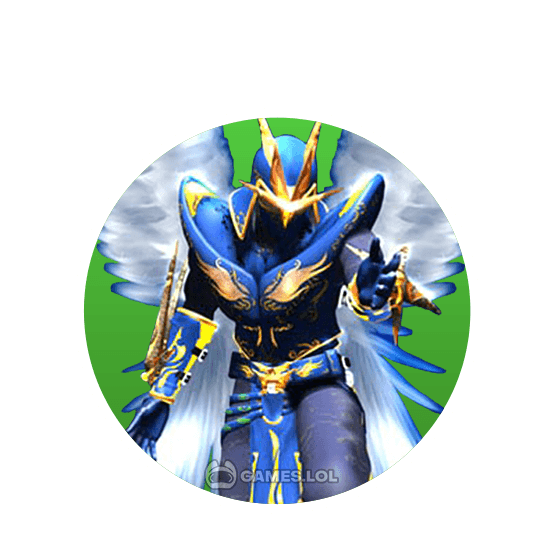

MU Archangel – Become The Strongest Warrior In This RPG
If you’re looking for an exciting RPG that comes with an epic adventure, then you should try playing MU Archangel. Published by Webzen Inc., it’s an action-adventure role-playing game where you partake in a marvelous journey. You also get to go on never-ending quests to become one of the best warriors in the game.
You will have your pick of different types of characters to start your adventure and action-packed battles. It’s a fun and entertaining game that you will enjoy playing. To understand how MU Archangel works, proceed to the next section, where we’ll discuss it further.
Entering The Mythical World of MU
When you first play MU Archangel, the first thing you will do is choose your starting character. You can choose between Warrior, Mage, or Rogue. The Warrior is a specialist in close-range combat and fights with a sword. The Mage is a ranged attacker who uses magic, while the Rogue is a ranged attacker who uses bows and arrows. You can also choose if your character will be male or female.
After that, you choose a name and then start with the adventures. The gameplay of this RPG is very simple and easy to learn, though you might get confused at first. Once you’re inside the game, you can explore it as much as you want. Inside the castle, you won’t encounter enemies, but once you step out, you can easily encounter them. They won’t normally attack until you attack them. You can also partake in quests or missions to earn various rewards, including experience, resources, and equipment.
Most of the missions will come from some of the NPCs that are in the game. At the upper right of the screen is the map, tap it to check where you need to go. The great thing about this RPG is that you can automate completing quests and battles. To automate the quests, you just press on the small dialogue box located at the right and your character will move automatically.
You can instantly cancel the automatic movement by taking control. But you can also use that if you find yourself having a hard time knowing where to go next. It’s a great option, as it makes it easier to progress in the game and move forward.
Awesome MU Archangel Game Features
- Choose from 3 powerful character classes.
- Participate in action-packed battles.
- Activate autoplay to automate battles and missions.
- Free-to-play on PC.
If you enjoy RPGs like this one, then you will also like playing Dragonheir: Silent Gods or Game of War – Fire Age. They’re awesome RPGs that you can also download for free through our Games.lol launcher.
How to Install
 Click "Download"
Click "Download"on the website.
 Install the Playstore
Install the Playstoreon your computer.
 Open the Playstore
Open the Playstore(Desktop shortcut).
 Access your favorite
Access your favoritegames and enjoy!
Minimum System Requirements
You can install Games.lol on any PC that meets the following requirements:
Windows 7 or above
Intel or AMD
At least 2GB
5GB Free Disk Space
OpenGL 2.0+ support










