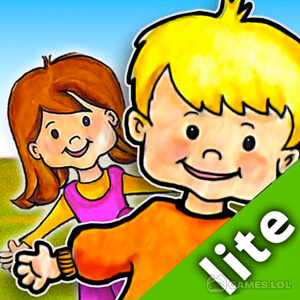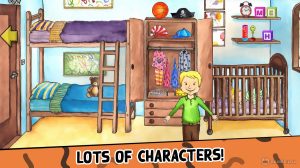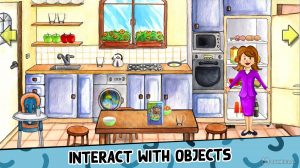My PlayHome Plus - The Most Exhilarating Doll House Game for Kids
Imagine a dollhouse where nothing ever gets lost? A dollhouse where your kids can play without you worrying about stepping on something sharp? My PlayHome Plus is certainly the dollhouse that you’re looking for. This game is a virtual dollhouse play that is highly recommended for your cute little kids to check out. My PlayHome Plus is a good deal if you want them to get busy and decorate each setting in the house.
Or, if you don’t have any real dollhouses to play with your kids, this is a perfect gameplay alternative. Playtime is now better than ever with My PlayHome Plus because kids can use everything inside the dollhouse. Enjoy all the fascinating stuff with your kids and design their own home without any limitations. Get my play home plus game now here for free. Surely, your kids will love it as It’s an exciting dollhouse game for kids. Move to much fun and better dollhouse game online.
Interactive Gameplay with My PlayHome Plus
My PlayHome Plus is a casual dollhouse game by Shimon Young: Play Home Software, where your kids can use everything inside the home! They can fry eggs, blow bubbles, turn off the lights, and do different household chores that they want. It’s incredibly interactive, so it’s much better than the real-life dollhouses that you see in the market.
Plus, the great thing about this game is that your kids make their imaginations come to life, and they can keep their doll friends alive with their creativity. It’s the perfect game for kids, where there are no push notifications, in-app purchases, third-party advertisements, or any subscriptions needed. Best of all, kids can play the game offline. So, whenever or wherever they may be, they can enjoy playing this fun dollhouse game.
Enjoy the My PlayHome Plus game now on PC by clicking the download button on this site. Have all the time in the world to decorate your kid’s dollhouse and do more fun stuff. You’ll surely miss anything if you don’t try it now. Check out the how-to-play guide below for more details.
How to Play My PlayHome Plus?
My PlayHome Plus is incredibly easy to play. You can let your kids explore the game by themselves or guide them to what’s best with their dollhouses. Don’t worry because it is a safe game to play as well, and there is no learning curve, so they can easily understand the game by themselves. Remember, there are many places to explore, especially with the new areas in town, such as the Pizza Parlor, Sushi, Coffee Shop, and Burgers & Hot Dogs.
Besides, this time is the best chance to give your kids the ability to make their creativity come to life and create an interesting storyline with the available dolls. What’s more about My PlayHomePlus is that it helps develop your kid’s skills more than you can ever think of.
Let them turn on/off the lights, fry food, and many other duties that can let them think about life. To test everything out, check out my playhome plus free now! Let your kids buy my playhome plus with their fun personality and skills. Explore everything with your kids here in the game for free on PC.
Game Features
- Massively interactive gameplay experience
- Interesting dolls to interact and play with
- Free to play and download
- Fun with friends and family
- New places to explore
If you enjoy playing this casual game, then you should also try playing Doctor Pets or Word Search Angry Kraken. It might be quite different from what this game brings, but it is surely fun! Plus, they’re both free to download and play, so give them a try.
How to Install
 Click "Download"
Click "Download"on the website.
 Install the Playstore
Install the Playstoreon your computer.
 Open the Playstore
Open the Playstore(Desktop shortcut).
 Access your favorite
Access your favoritegames and enjoy!
Minimum System Requirements
You can install Games.lol on any PC that meets the following requirements:
Windows 7 or above
Intel or AMD
At least 2GB
5GB Free Disk Space
OpenGL 2.0+ support