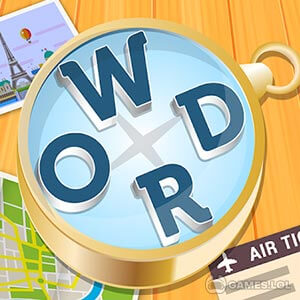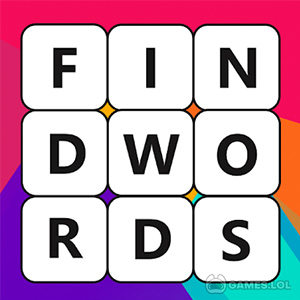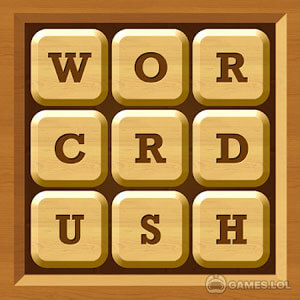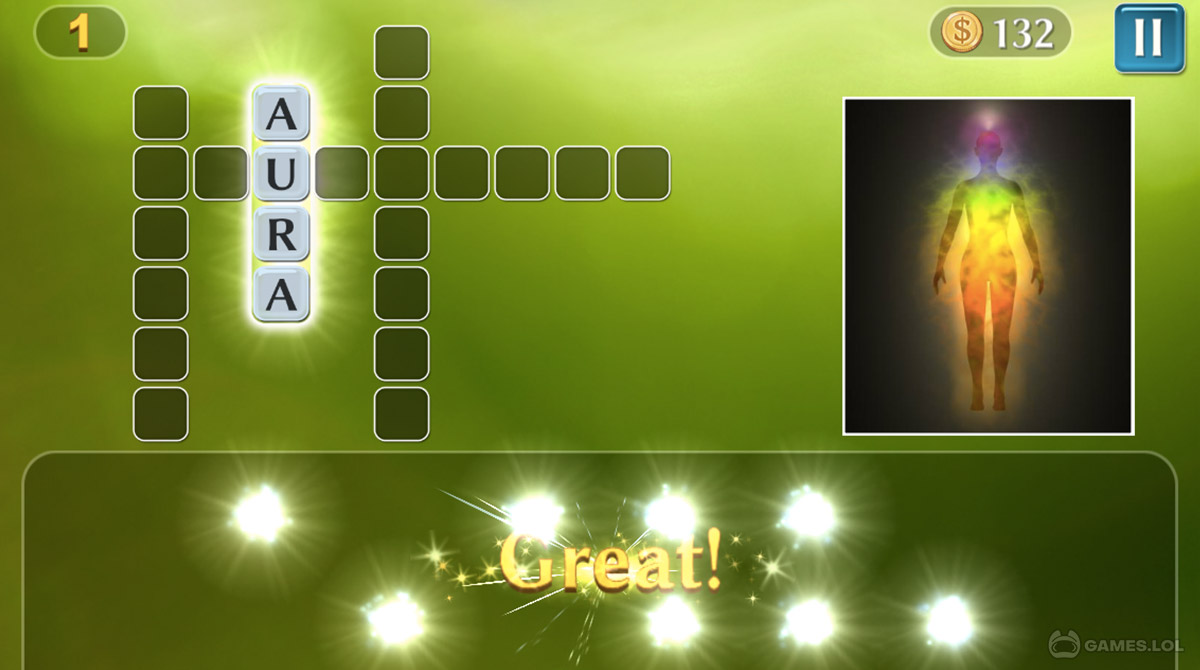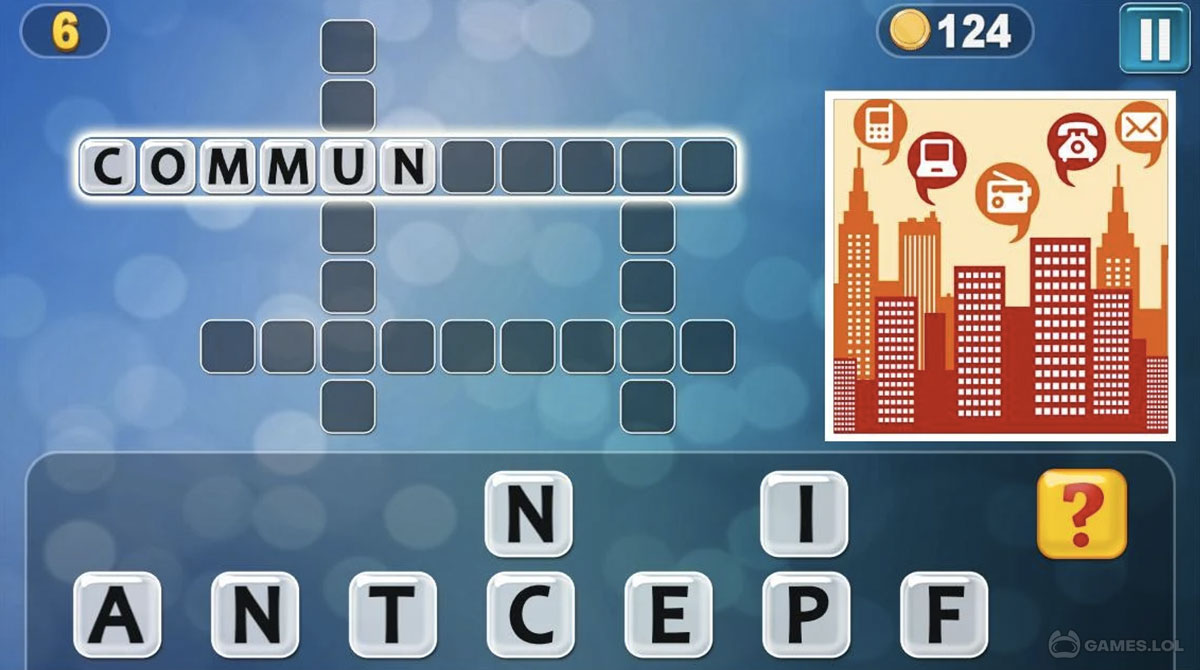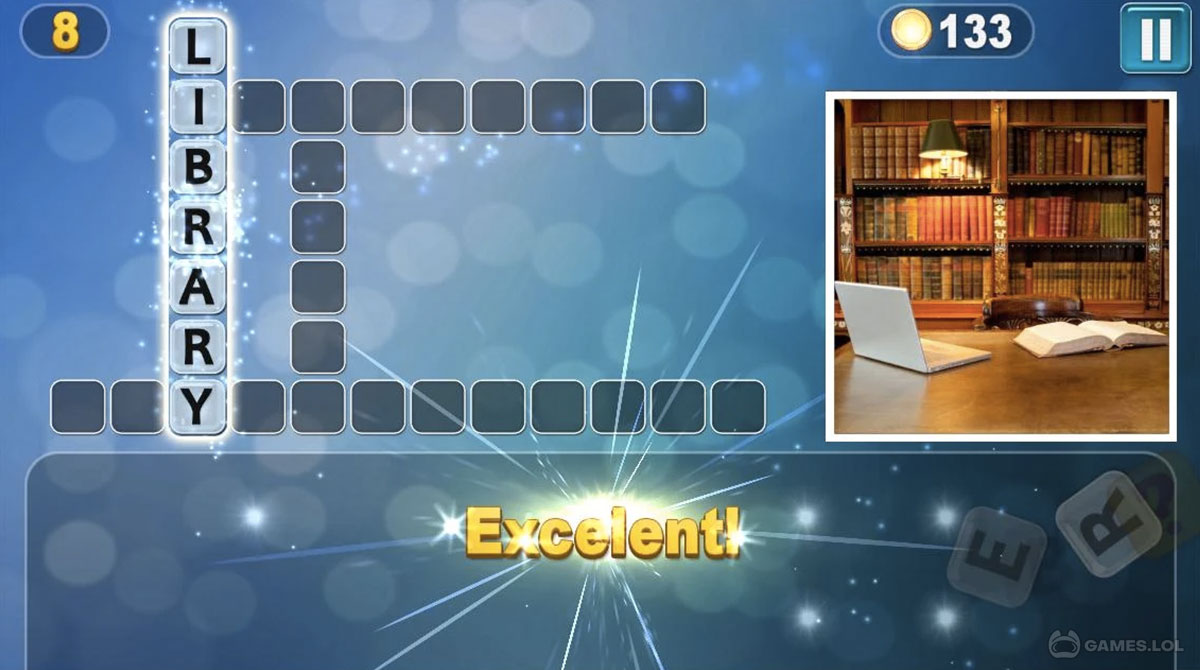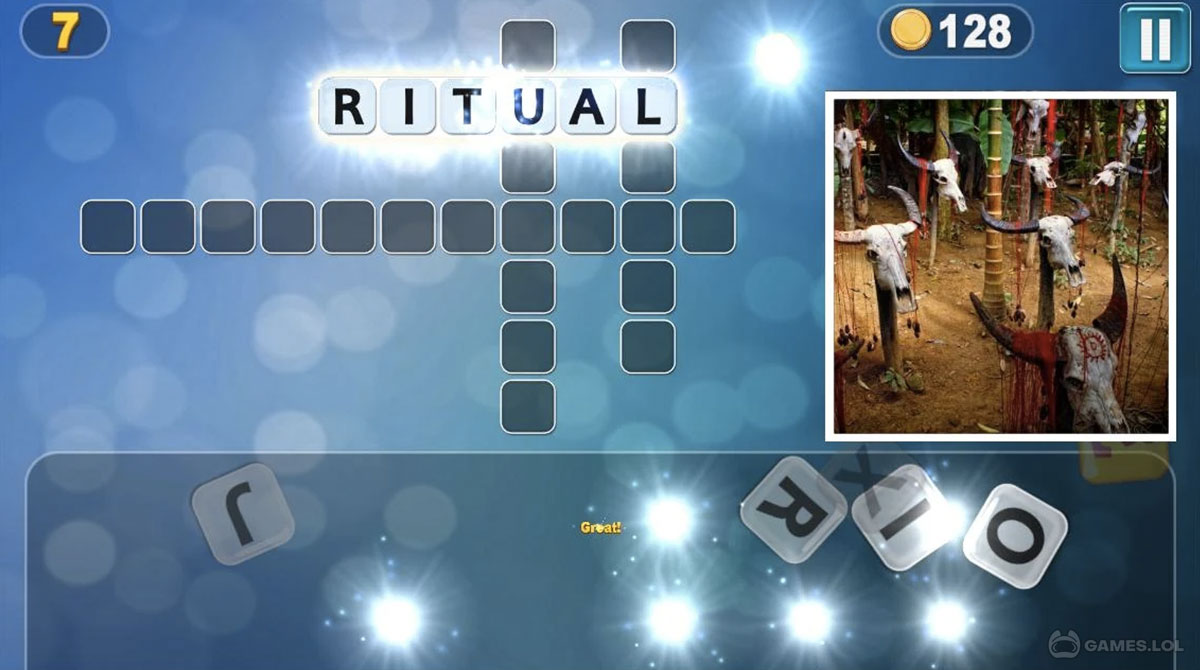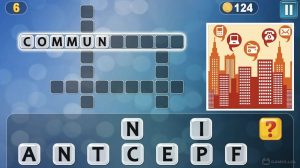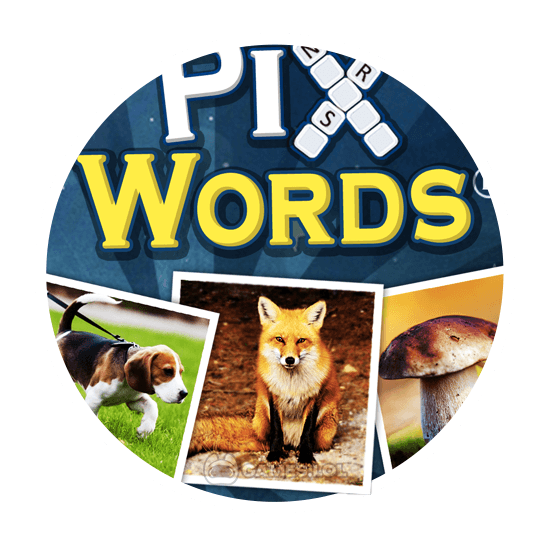
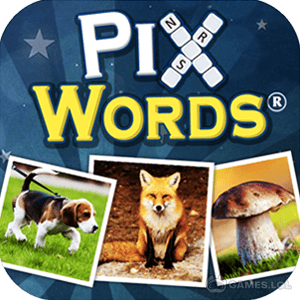
Hundreds Of Words & Pictures In PixWords - Immersive Puzzle Game
Experience a puzzle-hybrid unlike any other with PixWords PC from Black Maple Games. You can challenge yourself to a unique concoction of crossword and picture quiz at the comfort of your PC. Also, don’t forget to explore a plethora of levels along with thousands of pictures playable in over 50 languages. So, improve your vocabulary today!
Simple Rules & Brilliant Presentation
Surely, PixWords Desktop is a word puzzle whose concept provides a unique twist to the classic crossword game. On a third-person perspective, the game may look simple enough, because of the in-game clues. However, personal experience will say otherwise. That is because the description of each image becomes complicated as you progress further into the game.
Play Tons of Levels In PixWords Desktop
Moreover, another notable feature in PixWords Download is the epic library of challenging levels. So, go ahead and open over 1000 levels, which, as mentioned before, feature an escalating level of difficulty. That, however, is just half of it, as the game also receives new levels and challenges during updates.
A Fun Way To Improve Your Vocabulary
Also, PixWords Free, for the most part, is a fun way to improve your vocabulary. This amazing combination of visual aid and crossword puzzle makes learning fun and immersive. On top of that, the simple control scheme and modest UI that makes it accessible to players of all ages. So, go ahead and try PixWords Free download today!
Word games are surely challenging and a fun way to train your brain. Play other similar games like Wordscapes and Word Cookies™ on your PC devices now. Enjoy and have fun!
How to Install
 Click "Download"
Click "Download"on the website.
 Install the Playstore
Install the Playstoreon your computer.
 Open the Playstore
Open the Playstore(Desktop shortcut).
 Access your favorite
Access your favoritegames and enjoy!
Minimum System Requirements
You can install Games.lol on any PC that meets the following requirements:
Windows 7 or above
Intel or AMD
At least 2GB
5GB Free Disk Space
OpenGL 2.0+ support