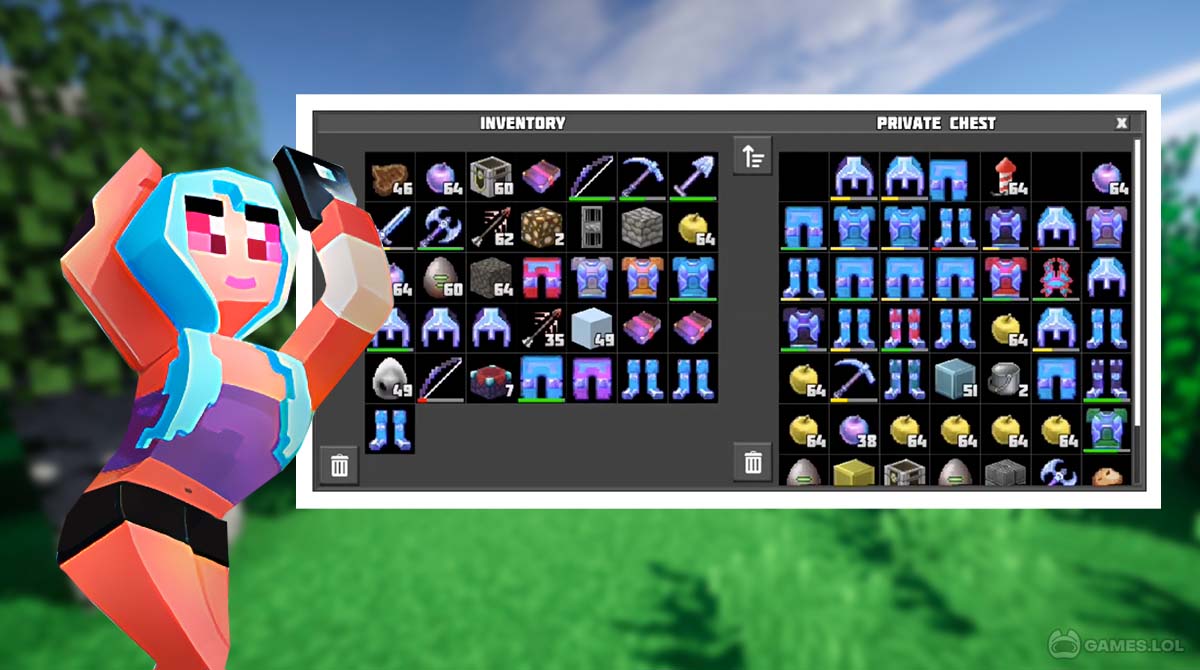Planet of Cubes - Craft, Survive & Conquer in a Blocky Universe!
Planet of Cubes Craft Survival is an immersive, action-packed multiplayer game published by Solverlabs LLC. Available for free download on PC, this game belongs to the adventure category and offers a unique blend of creativity and survival in a global open-world setting. With its interactive gameplay, Planet of Cubes enables players to build, craft and explore their own 3D world, all while interacting with real players worldwide.
From crafting block recipes and taming pets to surviving hostile mobs and participating in seasonal events, the game offers endless opportunities for fun and adventure. So why wait? Dive into the world of Planet of Cubes today and unleash your creativity!
Unleashing Creativity in a Blocky Universe
Planet of Cubes offers an impressive array of features that amplify the gaming experience. Dive into global open-world servers, where you can build and chat with friends across the globe. Enjoy the freedom of private maps with individual game settings.
The game’s creative modes offer unlimited exploration fun using chunk rents functionality and islands. With hundreds of block craft recipes, you can enhance armor, tools, weapons, and other items to create a unique inventory. From crafting golems and taming pets to riding horses and painting armor, the possibilities are endless.
Moreover, the game frequently hosts seasonal events with exciting themes, adding an extra layer of fun and engagement. The game also prioritizes safety with password-protected parental controls. All these features combined with lovely 3D graphics and sweet sounds make Planet of Cubes an engaging and immersive gaming experience.
Journey Through the Blocky Landscape: How to Play Planet of Cubes
Embarking on your adventure in Planet of Cubes is straightforward yet filled with thrilling challenges. The game begins by allowing you to choose between creative or survival modes, each offering its unique set of adventures and experiences. In the creative mode, you can freely build and design structures using various block craft recipes, while the survival mode tests your resilience against hostile mobs. You can mine resources to craft blocks and build shelters to survive the nights.
Interaction is a key part of the game; chat with friends globally or privately, trade with NPC Traders in spawn zones, and even participate in seasonal events. Don’t forget to enhance your tools, weapons, and armor for better protection and abilities. From taming pets to riding armored horses, every decision you make contributes to your unique journey in this global open-world game. So, strap in, gather your resources, and let the block crafting begin!
Planet of Cubes Craft Survival 5 Stellar Features
- Global Interaction: Engage in global multiplayer servers.
- Crafting Galore: Utilize hundreds of block craft recipes.
- Player Customization: Personalize skins and armor.
- Thrilling Survival: Battle against hostile mobs.
- Seasonal Events: Participate in exciting themed events.
Unleash your creativity and survival skills in the exciting world of Planet of Cubes Craft Survival online. Immerse yourself in an open-world adventure that’s just a click away. And guess what? It’s absolutely free to download!
But don’t stop there. Extend your gaming universe and explore other rich, immersive simulation games like PlanetCraft and Block Fortress: Empires. Each game offers unique experiences and challenges that will keep you engaged for hours on end. So why wait? Dive into these adventurous worlds today. Download Planet of Cubes, PlanetCraft, and Block Fortress: Empires now, and let the block crafting and building adventures begin!
How to Install
 Click "Download"
Click "Download"on the website.
 Install the Playstore
Install the Playstoreon your computer.
 Open the Playstore
Open the Playstore(Desktop shortcut).
 Access your favorite
Access your favoritegames and enjoy!
Minimum System Requirements
You can install Games.lol on any PC that meets the following requirements:
Windows 7 or above
Intel or AMD
At least 2GB
5GB Free Disk Space
OpenGL 2.0+ support