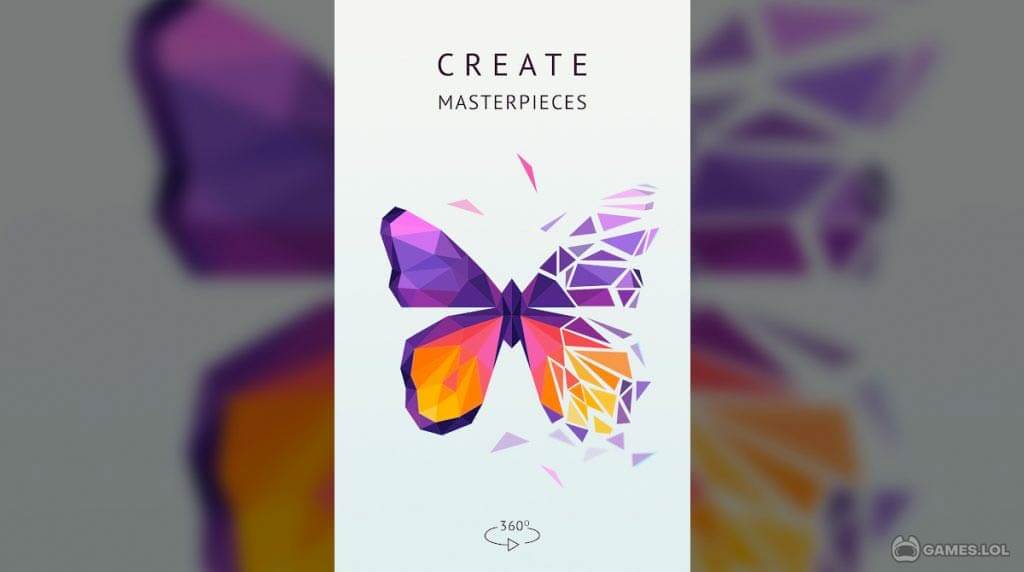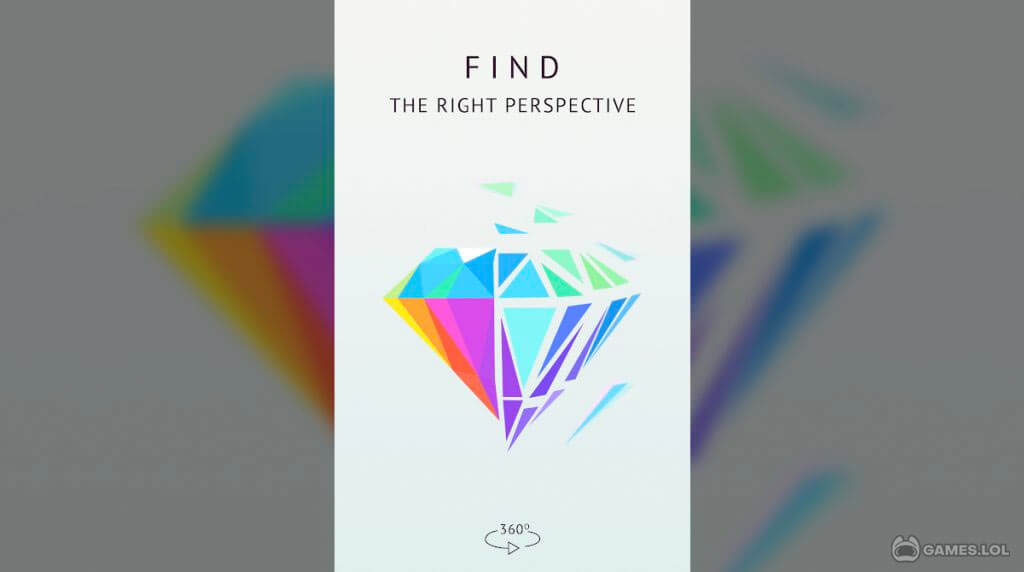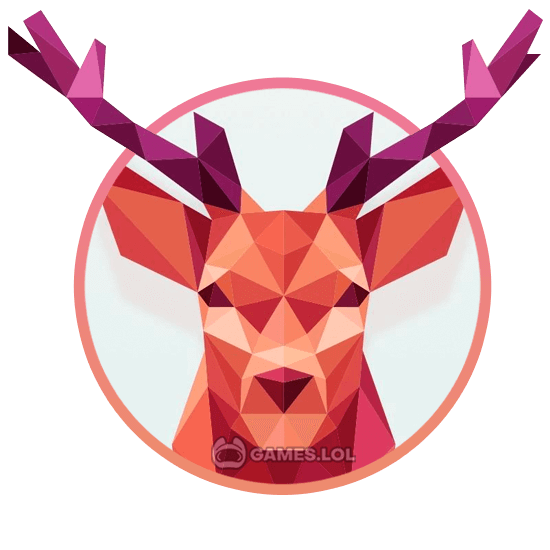

Polysphere Game – Solve Exciting Puzzles & Exercise Your Brain
Enhance your memory and cognitive skills with Polysphere. Immerse yourself in hours of exciting 3D puzzle gameplay at the comfort of your PC. Treat your brain to a unique mind workout and reap the benefits afterward. Explore a brilliant concoction of visually stunning 3D art and challenging puzzles today.
Complete Wonderful Polygon-Based Masterpieces Now
Polysphere – art of puzzle is a freemium arcade game developed and published by Playgendary Limited in 2018. This title features a brilliant combination of intricate 3D artworks and exciting perspective-based arcade puzzle gameplay.
This 3D puzzle game app comes with multiple polygon-based images that are broken into pieces, and you have to solve them. To assemble the broken image, players must find the correct perspective by rotating the polygons using touch controls or a mouse. Players can then choose to store or share each artwork or image they’ve completed on their social media page. Moreover, the game also comes with a download feature that allows players to get the polygon art to their various devices.
Since 2018, this arcade game has accumulated over 95 million installs and an impressive 4.5/5 gameplay rating across various gaming platforms. Players love the game’s modest design and straightforward gameplay structure. With that said, if you are on a hunt for a unique puzzle game that you can download and play for free on your PC, then this is the game for you.
How to Start a New Game in Polysphere?
To enjoy the relaxing and challenging gameplay of Polysphere on your PC, you need to install the PC-optimized version first. To do that, simply follow the download instructions provided on this page. A thumbnail icon of the game will appear on your desktop once the download process is complete. Like your other PC applications, you can click on the icon to access the game.
This arcade game will take straight to the main tutorial the moment you open it. The tutorial will then teach you the basic controls and mechanics of the game. Do take note that the instructions are for touchscreen devices. However, you can still use your mouse if you do not have a tablet PC.
After the tutorial, you will be taken to the image gallery, where you will find all the puzzles you need to solve. Some of the puzzles will require a premium subscription to unlock, while others require you to watch a video. The rest of the puzzles are free to access.
Fun Features to Look Forward To
- Unique and challenging 3D puzzle gameplay
- A huge collection of 3D artworks
- User-friendly controls and mechanics
- Share your artworks on your social media or save them on your gallery
If you’re searching for more arcade games to play, you can also check out Shoot Bubble Deluxe and Tap Tap Dash. These games are all free to download and play on PC with Games.lol.
How to Install
 Click "Download"
Click "Download"on the website.
 Install the Playstore
Install the Playstoreon your computer.
 Open the Playstore
Open the Playstore(Desktop shortcut).
 Access your favorite
Access your favoritegames and enjoy!
Minimum System Requirements
You can install Games.lol on any PC that meets the following requirements:
Windows 7 or above
Intel or AMD
At least 2GB
5GB Free Disk Space
OpenGL 2.0+ support