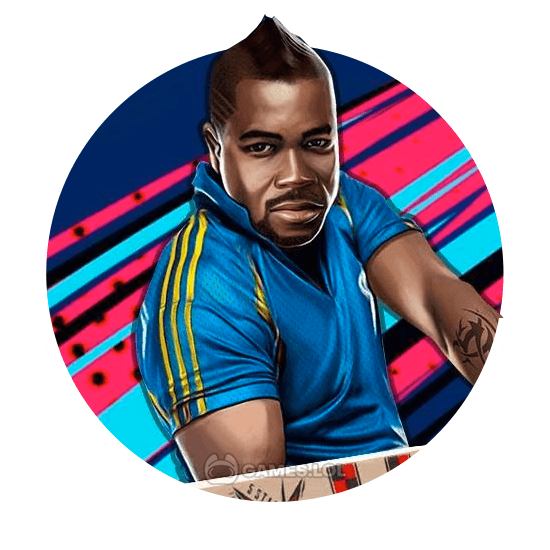

Surreal Cricket Game in Real Cricket™ 19 | Download PC Game
Play The #1 Cricket Simulation Game
Real Cricket™ 19 takes you to a high-quality cricket simulation game where you can create your own team or choose well-known teams from the international, master and premium leagues! To start a game, just select a team and set up a tournament to go against any available team. Download Real Cricket 19 for free to your PC and enjoy the game with your friends!
On Real Cricket™ 19, you can choose to play your cricket game at any time of day. Experience different day times as your match progresses – it could be in the morning, afternoon, dusk, or night.
In this game, you can experience different types of batting. Witness different cricket shots and aggression levels with a Defensive, Balanced, Radical and Brute move. Players have to watch out though, the weather could be unpredictable, and it might rain during a match!
Experience Virtual Cricket Tournaments in Real Cricket™ 19
What’s a cricket game if it is not in a great stadium? On Real Cricket™ 19, your cricket matches will be done in real-world live stadiums in different locations. That includes stadiums in Mumbai, Cape Town, Melbourne, London, Dubai, and more! Join 16 world cricket tournaments in these stadiums! That includes the World Cup, Asia Cup, Indian Premier League, Champions Cup, Pakistan Super League, and many more. Download more sports games like Real Boxing – Fighting Game and WWE Mayhem and add them to your collection!
How to Install
 Click "Download"
Click "Download"on the website.
 Install the Playstore
Install the Playstoreon your computer.
 Open the Playstore
Open the Playstore(Desktop shortcut).
 Access your favorite
Access your favoritegames and enjoy!
Minimum System Requirements
You can install Games.lol on any PC that meets the following requirements:
Windows 7 or above
Intel or AMD
At least 2GB
5GB Free Disk Space
OpenGL 2.0+ support











