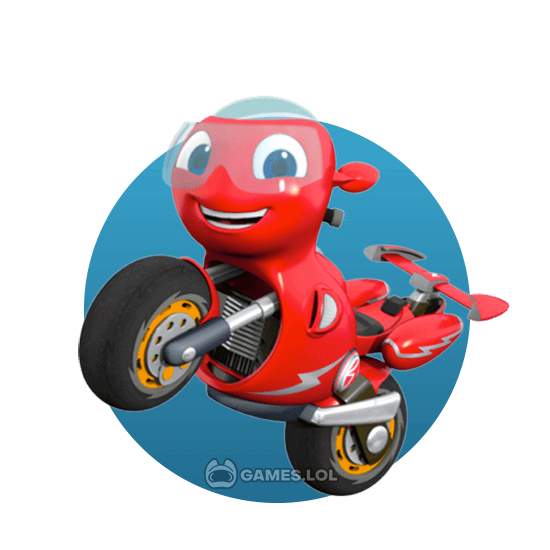

Ricky Zoom Game – Enjoy Playing This Casual Game on PC
Get ready for lots of vroom as you visit and explore Wheelford in this entertaining game. It’s titled Ricky Zoom, a casual game published by Entertainment One. In this game, you get to meet various bike characters and then use them to learn about friendship and teamwork. The game also features several mini-games for you or your kids to play.
What You Can Expect From Ricky Zoom
When you start playing Ricky Zoom, the first thing that you will do here is to create your profile. You will select from a number of different images to use in the game. Once done, you go to the garage or the bike’s home. Once there, you can rearrange certain items inside the garage and redecorate a bit. You can also choose to add more characters in the garage.
Just tap on the motorbike icon at the bottom right and select the characters you want to add to the garage. You can also tap on other items on the house to see what would happen if you do. And if you want to share the happenings, just tap the camera button to take a photo. There is more than one garage/bike house available for you to visit.
Check Out Free Casual Mini-Games on Ricky Zoom PC
The most fun thing about this game is that there are many mini-games available for you to play. The mini-games are available in the houses and you just tap on the console control icon to play a game. You then select the mini-game you want to play and choose the difficulty. After that, you can start playing. The first house is going to offer 4 games available to play. But as you gain access to more garage/houses in the game, you also unlock more mini-games.
Game Features
- Many different mini-games to play.
- Gain access to various homes of the bike characters.
- Take a photo and share what you’re doing in the game.
If you want to play other casual games, you can also try Chicken Shooter: Galaxy Attack or Color Road. They’re also awesome casual games that you or your kid can play.
How to Install
 Click "Download"
Click "Download"on the website.
 Install the Playstore
Install the Playstoreon your computer.
 Open the Playstore
Open the Playstore(Desktop shortcut).
 Access your favorite
Access your favoritegames and enjoy!
Minimum System Requirements
You can install Games.lol on any PC that meets the following requirements:
Windows 7 or above
Intel or AMD
At least 2GB
5GB Free Disk Space
OpenGL 2.0+ support










