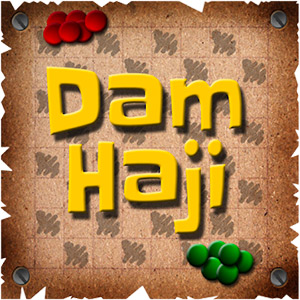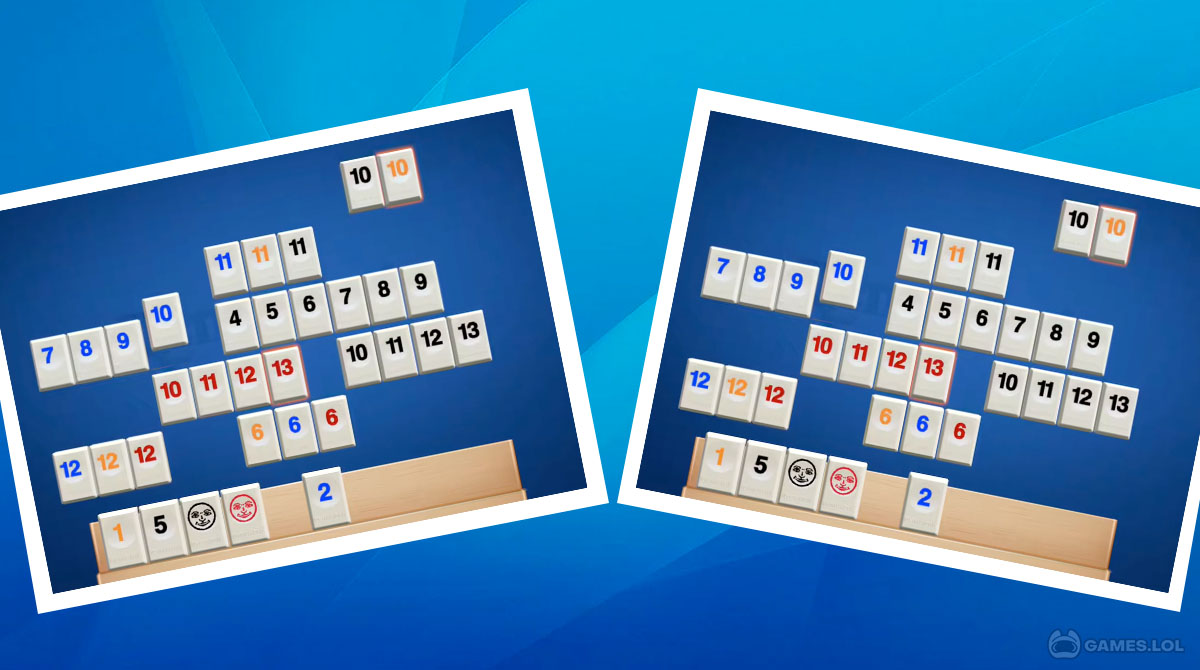Rummikub Online - Test Your Strategic Thinking & Lady Luck
Are you familiar with Rummikub? If you think this game is related to Rummy, Okey, or Rummy Cube, you’re in the wrong place. Rummikub is renowned for being a rummy-like game wherein you’ll be playing with tiles instead of cards. This board game started its dominance way back 70 years ago, and now, you can play it right on your PC.
Published by Kinkajoo, Rummikub Free Online is a wonderful board game you can play with your friends, family, and even other players around the world. In this game, your strategy and luck will be tested in creating colors and number combinations.
Rummikub Play Online Free – Understanding the Board Game Better
Before we dive into the various games you can play in Rummikub; you must first understand how to play this game. It will be a great advantage if you’re already familiar and an expert with this game using actual tiles. But, if this is your first time playing this game, you must first know the basics of the game.
As mentioned above, it is like a rummy game, but instead of cards, you’ll be using tiles. In Rummikub, there are four colors of tiles available. Each color represents two sets of tiles numbered from one to 13 and additional two joker tiles. To win Rummikub, you need to be the first to play all of your tiles and make sets of groups and combinations.
Play the Rummy-Like Tile Game in Different Ways
As you play Rummikub online PC, you can choose from the three games offered: Custom, Private, and Practice game. If you are just new to Rummikub, it will be best if you’ll familiarize yourself first with the game using the “Practice Mode.” In this mode, you’ll be playing against AI. You can also modify the settings, such as turn time, number of opponents, and difficulty level.
If you’re looking for a game mode where you can play with your friends and family, then you better set up a Private Game with them. In this mode, you can customize the private tables and modify the game settings as well. You can also play with your online friends here. There are seven types of tables available under this mode.
If you’re looking for a game mode that enables you to compete with other players, you can dive into the Custom mode. You can create a public table using your own settings in this mode. What makes Rummikub a perfect board game to play as it supports ten languages, making it reach more players worldwide.
Astounding Rummikub Online Game Features To Check Out
- A fun yet compelling board game
- Mechanics are derived from the original Rummikub game
- Immerse in three game modes offered
- Choose from the seven tables in the Private Game Mode
- Supported in ten languages
Are you excellent at playing board games? Well, let’s see how far you’ll go. Aside from Rummikub, you can also play Mahjong Master and Jigty Jigsaw Puzzles on your PC. You can get all of these games for free here in Games.lol.
How to Install
 Click "Download"
Click "Download"on the website.
 Install the Playstore
Install the Playstoreon your computer.
 Open the Playstore
Open the Playstore(Desktop shortcut).
 Access your favorite
Access your favoritegames and enjoy!
Minimum System Requirements
You can install Games.lol on any PC that meets the following requirements:
Windows 7 or above
Intel or AMD
At least 2GB
5GB Free Disk Space
OpenGL 2.0+ support