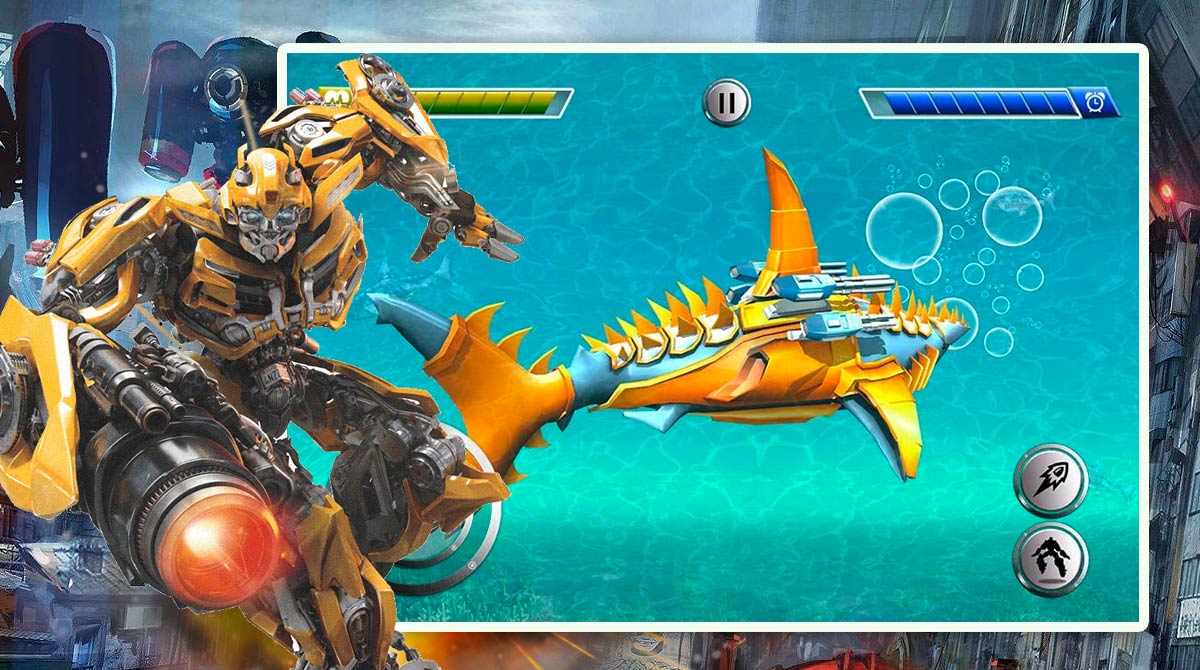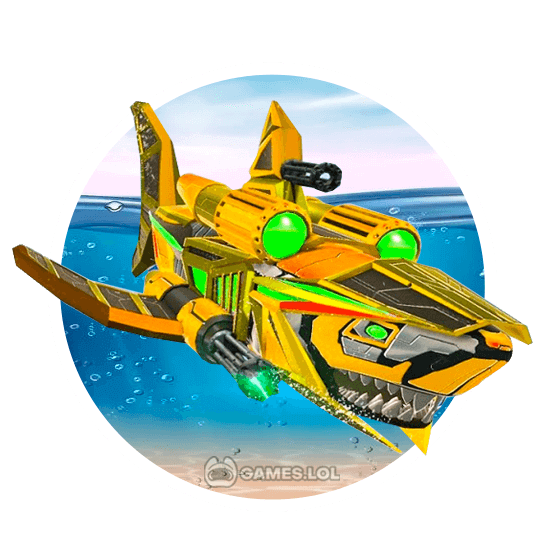

Get Shark Robot Transforming Games – Robot Wars 2019 on PC
If you are looking for a fun robot action game, then you should check out Shark Robot Transforming Games. It’s a robot simulator that’s published by Mizo Studio Inc. In this game, you play the role of a robot who can transform into a flying shark. You battle against other mechs who are trying to destroy the city.
You will perform various missions that would usually involve destroying enemy robots and other enemy machines. It’s a fun and entertaining game that you will enjoy playing. Let’s discuss in more detail how to play Shark Robot Transforming Game in the next section.
Enforcing Justice As a Robot Shark
When you begin, you’ll choose two game modes to play, the Air Robot Shark and the Transforming Robot Shark. Both games would provide you with the ability to explore the map freely, as well as complete missions. Their main difference is in the gameplay. The Air Robot Shark also gives you the ability to transform into an airplane that lets you destroy airborne enemies.
The Transforming Robot Shark only allows you to transform as a shark, but that shark can fly. So, you will still have the ability to deal with enemy aircraft. Controls are slightly varied depending on which game mode you selected. Your humanoid robot form comes with various skills while you can shoot blasters as a shark or aircraft.
The shark in the Air Robot Shark mode is just hovering so you can move forward and backward with it. For the Transforming Shark Robot, you move it like how you would a plane. There’s a control for thrusters while the joystick is what you move for flying up and down or turning. When you choose a game mode, you will have the option to explore the map first and get familiar with certain areas.
To begin a mission, just look for the illuminating green area. Just go there and a mission will be given to you. You can choose to accept it or not. Some missions are repeatable so do them if you feel like grinding some resources. When you accept a mission, make sure to be conscious of the timer, as you need to complete it before it runs out.
Awesome Mecha Action PC Game Features
- Two different game modes to play
- A large city that you can explore freely
- Simple and easy-to-learn controls
- Various missions to complete
- A robot that can transform into a plane and a shark
If you can’t get enough of mech action games then try more titles from our Games.lol library. Deploy into the battlefield as you fight against other players in WWR: Warfare Robots Game! You can also enjoy a battle royale match in Super Mecha Champions! Both titles are free-to-play on PC so hop in and play!
How to Install
 Click "Download"
Click "Download"on the website.
 Install the Playstore
Install the Playstoreon your computer.
 Open the Playstore
Open the Playstore(Desktop shortcut).
 Access your favorite
Access your favoritegames and enjoy!
Minimum System Requirements
You can install Games.lol on any PC that meets the following requirements:
Windows 7 or above
Intel or AMD
At least 2GB
5GB Free Disk Space
OpenGL 2.0+ support