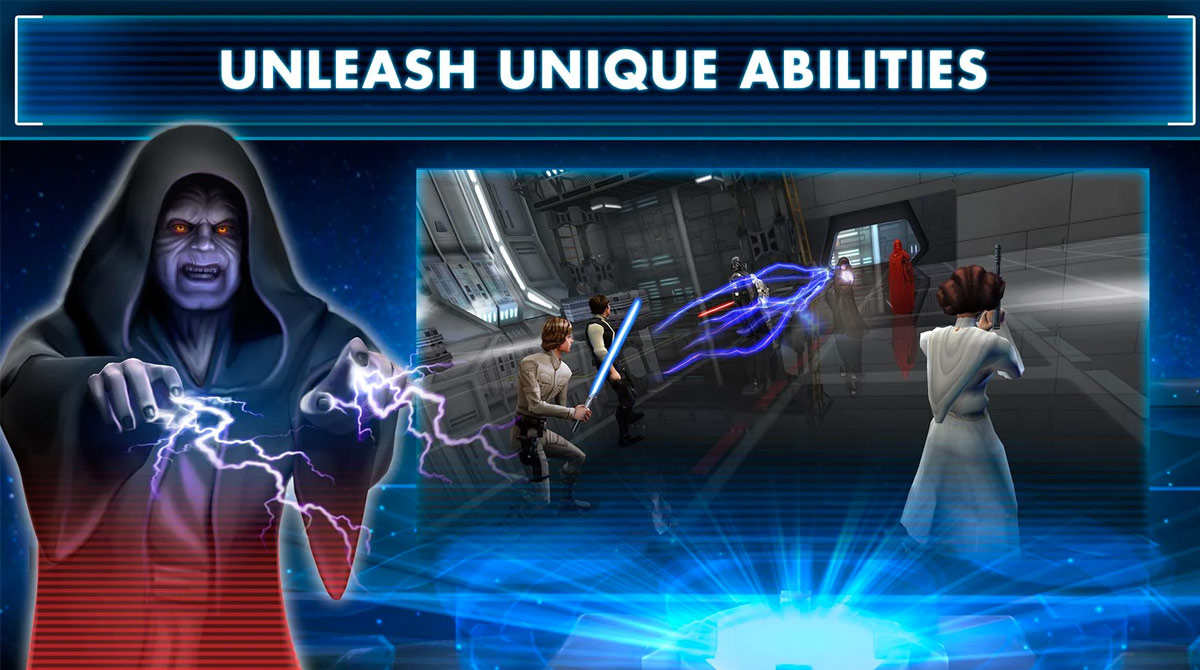Star Wars Galaxy of Heroes PC Tips - Download PC Game for Windows
Star Wars Galaxy of Heroes for PC is an action-packed RPG that lets players immerse themselves in the iconic Star Wars universe. Developed by ELECTRONIC ARTS, SWOGH on PC allows you to collect and customize your dream squad of characters from every era, including favorites from The Mandalorian, Force Awakens, and Rogue One. Engage in strategic battles, conquer opponents, and rise to the top in intense PvP combat. Choose your side – dark or light – and lead Rebel Leaders or Empire stalwarts to victory. Command legendary heroes like Luke Skywalker, Darth Vader, and Boba Fett in galactic ship battles, piloting the Millennium Falcon or Luke’s X-Wing for ultimate domination.
Collect Star Wars Characters & Form A Team
In Star Wars Galaxy of Heroes for PC, gather allies and unlock characters through shards earned in missions, creating an unbeatable team. Your journey as a commander begins by assembling the best combatants and exploring 66 unblocked game modes. Defeat enemies, climb the ranks, and strengthen your forces. Join guilds for collaborative gameplay and gain more allies to bolster your ranks.
The Galactic Civil War rages on, and it’s up to you to determine the fate of the galaxy. Face off against the Sith, dominate the leaderboards, and prove your mettle in large-scale campaigns. Play daily, unlock bonuses, and use them to buy shards and cards for your heroes. Hunt for shards, earn experience, and open packs to accelerate your progress.
Enjoy Galactic Ship Battles on Star Wars Galaxy of Heroes on PC
SWOGH on PC is not just about battles on the ground; it also offers thrilling galactic ship battles. Upgrade your ships, recruit powerful heroes as pilots, and compete in the Fleet Arena to showcase your strategic prowess.
Join Star Wars Galaxy of Heroes for PC today and experience the epic battles of the Star Wars saga. May the Force be with you as you embark on this galactic adventure, leading your dream team to victory in turn-based, action-packed combat. Download Star Wars Galaxy of Heroes now and unleash the power of the Force.
Awesome Features of Star Wars Galaxy of Heroes on PC
- Collect and customize your dream squad from characters across different eras
- Join intense strategic battles to reach the top in PvP combat
- Lead either the dark or light side to victory as Rebel Leaders or Empire stalwarts
- Command legendary heroes like Luke Skywalker, Darth Vader, and more in galactic ship battles
- Gather allies and unlock characters through shards earned in missions
- Explore 66 unblocked game modes for diverse gameplay experiences
- Join guilds for collaborative gameplay and strengthen your forces
- Face off against the Sith and dominate the leaderboards in large-scale campaigns
- Play daily to unlock bonuses and buy shards and cards for your heroes
- Hunt for shards, earn experience, and open packs to accelerate your progress
- Experience thrilling galactic ship battles and upgrade your ships
Ready to immerse yourself in the epic battles of the Star Wars universe? Download Star Wars Galaxy of Heroes for PC now on Games.lol and lead your dream squad to victory in thrilling turn-based combat! While you’re at it, why not explore more captivating RPG adventures like The Walking Dead: All-Stars and Marvel Future Fight? Discover a world of action, strategy, and legendary characters that will keep you hooked for hours!
How to Install
 Click "Download"
Click "Download"on the website.
 Install the Playstore
Install the Playstoreon your computer.
 Open the Playstore
Open the Playstore(Desktop shortcut).
 Access your favorite
Access your favoritegames and enjoy!
Minimum System Requirements
You can install Games.lol on any PC that meets the following requirements:
Windows 7 or above
Intel or AMD
At least 2GB
5GB Free Disk Space
OpenGL 2.0+ support