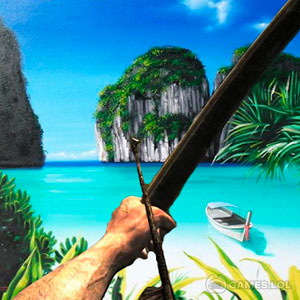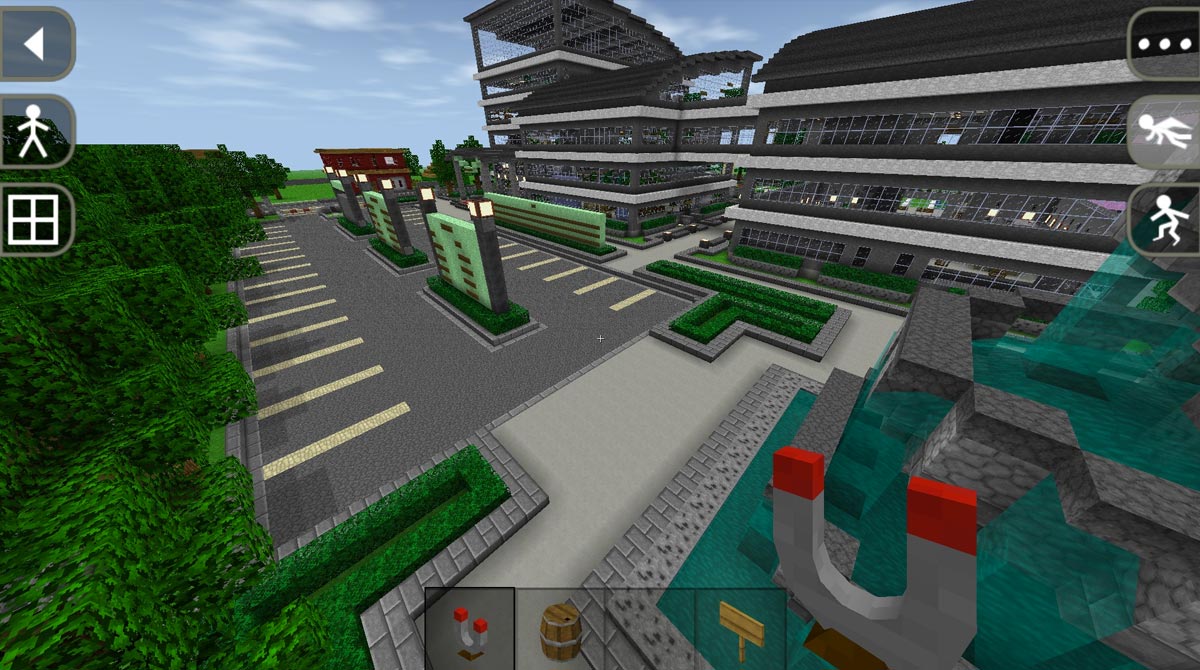Survivalcraft Demo - Use Your Creativity in an Infinite Blocky World
Play Survivalcraft Demo for free, created by Candy Rufus Games. It offers an accessible and engaging gameplay experience in an expansive blocky world. Stranded on the shores of an infinite landscape, players embark on a journey of exploration, resource gathering, and creativity. Collect materials to craft tools, weapons, and traps, while tending to plant growth and hunting animals for sustenance and materials. Crafting clothing becomes essential for adapting to the environment, and constructing shelters is crucial to surviving the chilling nights. The construction game encourages collaborative creativity by allowing players to share their creations online.
Endless Creative Possibilities
The game introduces a captivating array of transportation options, enabling players to ride horses, camels, or donkeys, and even protect cattle from predators through herding. Explosives offer a unique twist as players can blast through rock formations, unveiling hidden treasures. Survivalcraft Demo for PC also introduces complex electric devices, fostering innovation and strategic thinking. The thirtieth release of the game adds a new level of depth with the introduction of copper-tier armor and weapons. In addition, players are equipped with the ability to paint structures like stairs, slabs, fences, and signs. Electric gates can now be placed on floors and ceilings, expanding design possibilities.
Immersive Environments & Enhanced Gameplay in Survivalcraft for PC
Players can explore lush, dense forests teeming with towering spruces and fallen logs, or venture into larger caves, albeit with caution, due to massive underground magma chambers that are 15 times larger than before. The auditory experience is enriched with new sound generator options, including the immersive hi-fi drums. With a full list of 70 changes available on the website, the dedication to enhancing the gameplay experience is evident.
Survival craft Demo brings the cherished elements of the blocky genre to your PC. It offers infinite worlds, cave systems, logic-based electricity, variable weather, aquatic travel, mountable animals, explosive interactions, customizable attire and armor, and more. The game retains its distinctive realism and survival-focused theme. Therefore, providing players with an accessible yet immersive sandbox adventure.
Authentic Survivalcraft Demo Games Features
- Explore an infinite blocky world
- Gather resources, craft tools and weapons, make traps, and grow plants.
- Hunt animals for food and tailor clothes for survival.
- Build shelters and share your creations online.
- Ride horses, camels, or donkeys and protect cattle
- Use explosives to blast through rocks
- Explore dense forests and larger caves
- Experience infinite worlds, caves, logic elements, weather, boats, and more
Embark on an epic journey of survival, creativity, and boundless exploration when you download Survivalcraft Demo on PC for free! Dive into the immersive world, craft your destiny, and conquer the challenges that await. Or, for those seeking even more simulation adventures, venture into the captivating realms of Cubic Castles and Pixel Worlds: MMO Sandbox on Games.lol.
How to Install
 Click "Download"
Click "Download"on the website.
 Install the Playstore
Install the Playstoreon your computer.
 Open the Playstore
Open the Playstore(Desktop shortcut).
 Access your favorite
Access your favoritegames and enjoy!
Minimum System Requirements
You can install Games.lol on any PC that meets the following requirements:
Windows 7 or above
Intel or AMD
At least 2GB
5GB Free Disk Space
OpenGL 2.0+ support