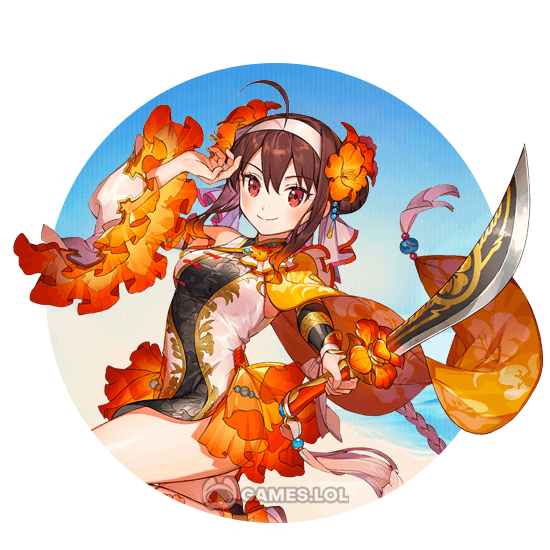

The Legend of Neverland: Quick Overview of This Open World RPG
Recently, GameArk Global launched a new role-playing game – The Legend of Neverland. It is categorized as an anime-style MMORPG. If you’re a fan of adventure that focuses on completing quests and fighting monsters, this game is perfect for you. Along with its excellent graphics, you will surely enjoy playing this game.
Start Your Journey in Cabala
Are you ready to explore the world of Cabala? From being a paradise, Cabala is now a wasteland filled with danger and mystery. As you travel over the world of Cabala, you will be accompanied by your trusty flower fairy in every part of your discovery.
Firstly, start your gameplay by choosing the class you want to use as your character. There are three classes: ranger, gladiator, and Scholar. The great part of this game is that you can switch between classes any time you want. And to make it more unique, you can match each type to the skill tree talents.
Like other MMORPG, The Legend of Neverland is playable with an auto-pathing Quest Tab. Meaning you need to fight different monsters and complete various quests. Also, your character can do some life activities such as crafting, gathering, and cooking.
The exciting part is that you can beautify or customize your characters through the closet system. In this feature, you can change your character’s appearance by using the unlocked items in your closet.
Begin the Questing & Combat
Believe it or not, questing in The Legend of Neverland is very easy. Just click the quest tab and you will be automatically moved into the quest area. Furthermore, if you do not have free time but wish to play the game, you can try the auto-combat feature by simply completing the main quest.
Like other online games, quests vary and consist of different tasks, such as mundane tasks or killing a specific number of enemies. There are also some captivating quests where you need to redeem certain items and give back to the NPC, or whoever gave you the quest. There are also instances where you need to buy things to progress through your quest. To summarize, you can accomplish quests in an automated mode and let your character do the work.
Awaken Your Skill Trees
To finish your quests and be competitive enough during combat, you must work on your skills. Generally, there are two types of skills, the Active and Passive skills, which are extremely important in your battle. You can make these skills better by upgrading them via skill awakening.
Get the Best Assistants
As you range over Cabala, the flower fairies will be your active companions, especially during combat. In every battle, you can deploy two flower fairies to accompany you. Each fairy released will add stats to your character and create typical attacks against your enemies. Like your main character, fairies also have active and passive skills, meaning you can upgrade them to increase their stats, too.
In addition to your flower fairies, the spirits will help you accomplish your quests as well. These lifetime companions will gain bonus stats as they become stronger or level up and give you additional privileges. They are like pets, and you need to feed them to upgrade. As your spirit improves, so do the attributes you can get from them.
To make every traveling easier, you can have Mounts to travel faster. These mounts are unlockable when you reach level 16. You will also get Chiko for free.
Game Features in The Legend of Neverland for PC
- An open-world MMORPG game online
- Complete quests and combat with flower fairies
- Switch into multiple classes anytime
- Dress your character
- Explore the unknown mysteries in the world of Cabala
- Visit different dungeons
- Auto-combat feature
- Guild System
- Offline Battle Mode
If you are wondering about trying other role-playing games, you can download Genshin Impact and Noah’s Heart Open-World MMORPG.
How to Install
 Click "Download"
Click "Download"on the website.
 Install the Playstore
Install the Playstoreon your computer.
 Open the Playstore
Open the Playstore(Desktop shortcut).
 Access your favorite
Access your favoritegames and enjoy!
Minimum System Requirements
You can install Games.lol on any PC that meets the following requirements:
Windows 7 or above
Intel or AMD
At least 2GB
5GB Free Disk Space
OpenGL 2.0+ support











