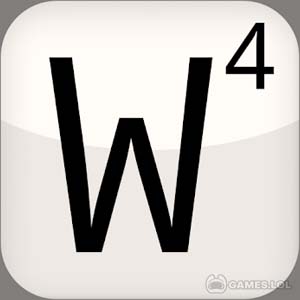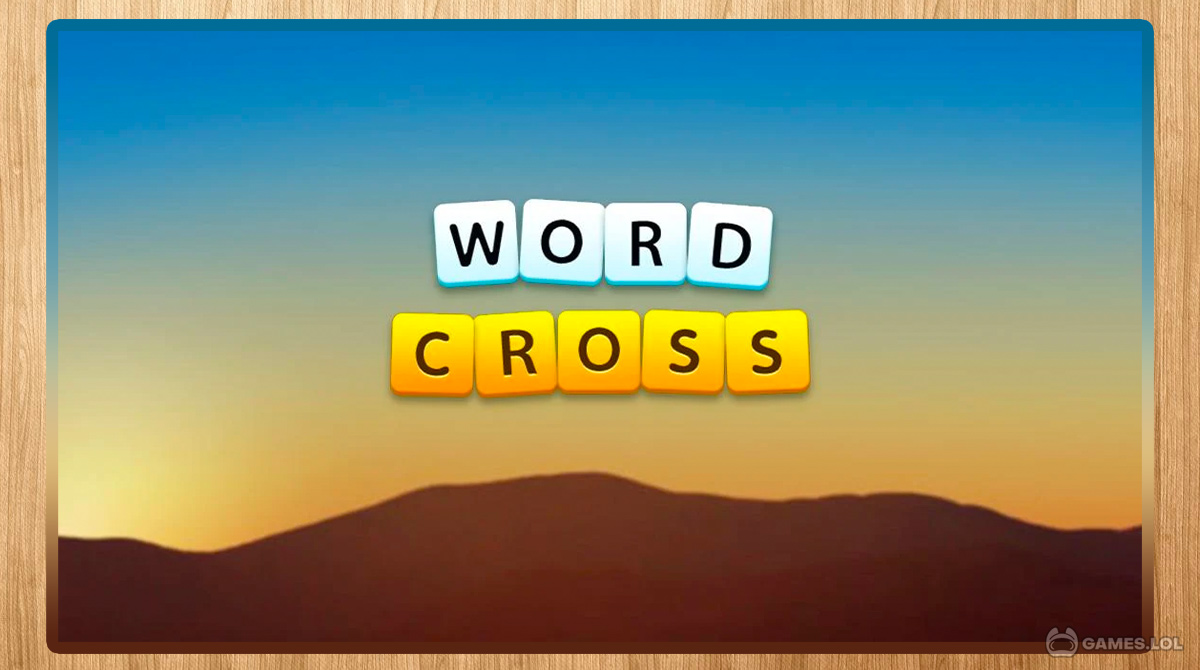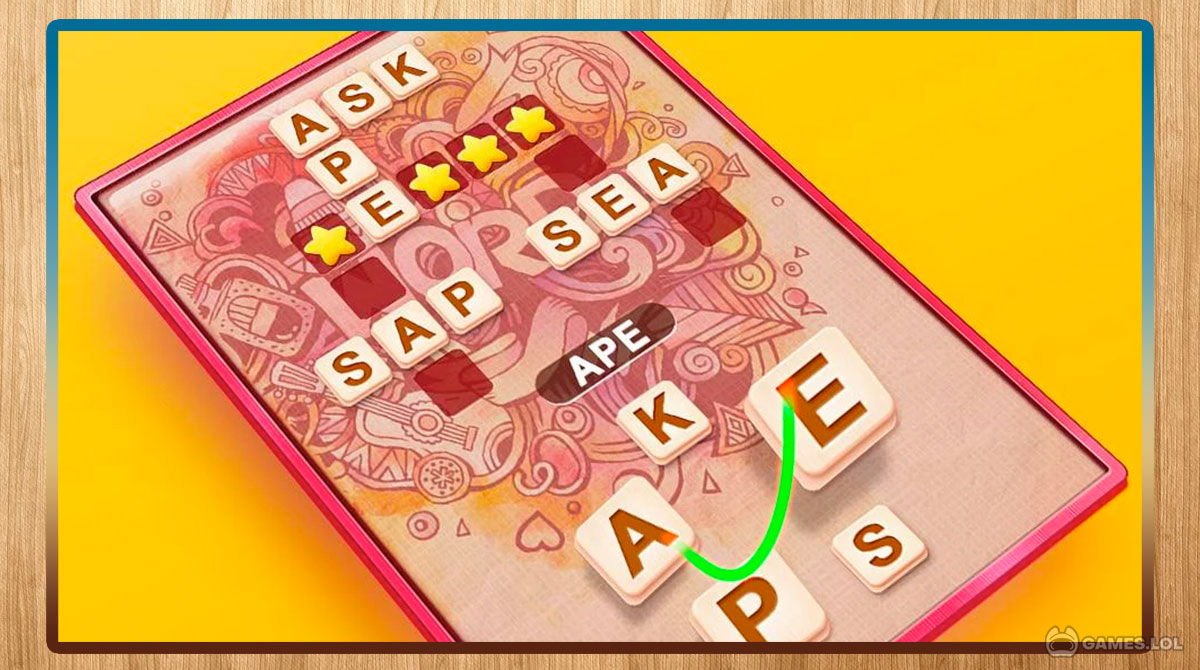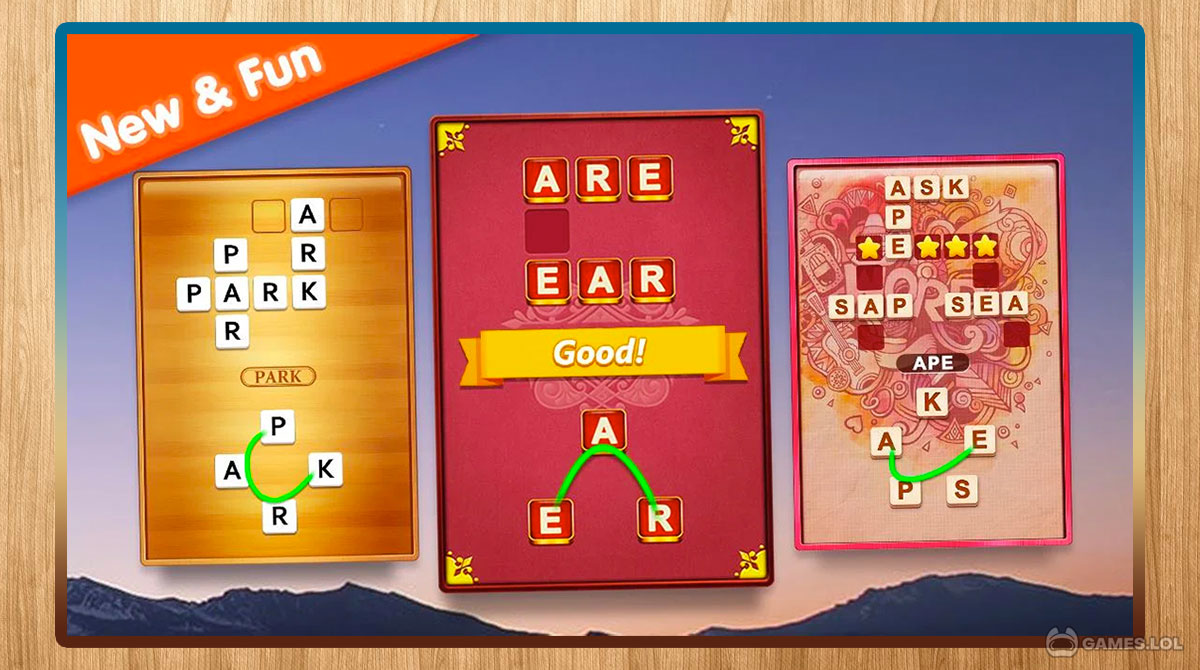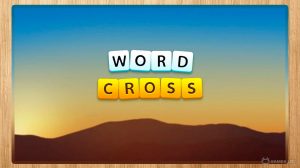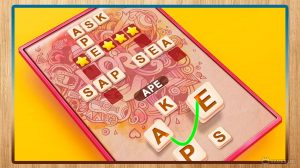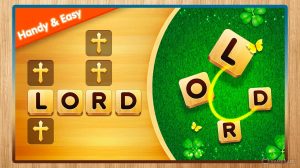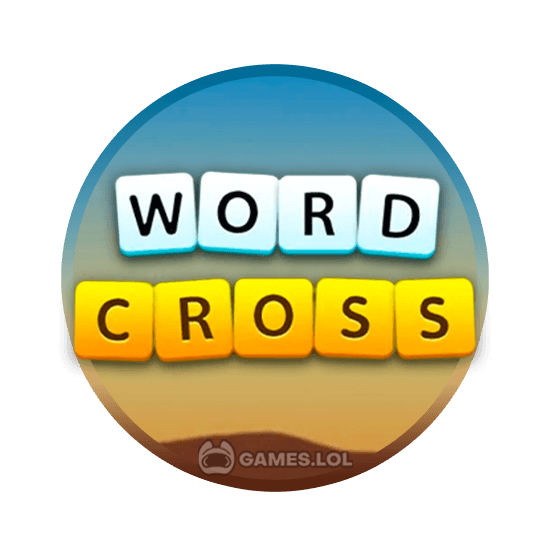
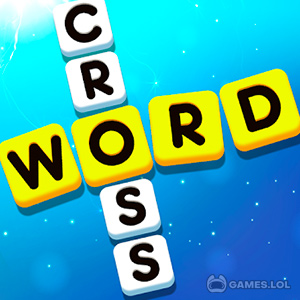
Word Cross - Bring on the Fun with Exciting Word Searches
We all want to give our brains some stimulation, and it can be done by playing some challenging games. One of these is Word Cross, which is an exciting crossword puzzle game. But the best part is you get to play it with an all-new exciting interface!
Word Cross is a fun-filled puzzle and board game where you get to solve word search puzzles. It’s a new and improved crossword game by WePlay Word Games with tons of levels to accomplish. If you’re looking for a simple word game to play during your free time, this is a perfect word challenge to explore. It’s a creative crossword puzzle game that will give your brain the boost it needs. The best part is that it’s ideal for people of all ages, from kids to older adults!
How to Play Word Cross
Word Cross brings a whole new interface, which gives the game a whole new look. At the same time, the gameplay is a bit different but basically the same as the old-fashioned crosswords you’re used to playing. It has the same features as Word Scramble, making word cross online more exciting and addictive.
You will be given tons of levels to explore and unlock. In each level, there are letters at the bottom and the puzzle at the top. You must complete the puzzle while using the available letters given. If you find it hard to solve the puzzle, you might want to use the Shuffle button to mix up the letters. Ask your friends to get rewards and ask them for help! There are hints that can give you more clues.
Enjoy Mini Word Games
Another feature of Word Cross is that there are also mini-games that you can play. These mini-games are also word challenge games that you can play at your own pace. The developers will add more mini-games soon via updates! To play mini-games, you need to complete several levels in the main puzzle first. Once you do that, you can start playing the mini-games you like.
The developers also allow you to customize how your board will look. There are different board designs, backgrounds, and letter designs. You can personalize how your board will look like, and unlock more designs as you level up in the game.
Game Features
- New and enhanced look
- Swipe the letters easily
- Login everyday for a surprise bonus
- Over 2,000 challenges
If you love Word Cross, you can check out similar word games such as Word Link and Wordscapes . You can also play these word games on PC for free!
How to Install
 Click "Download"
Click "Download"on the website.
 Install the Playstore
Install the Playstoreon your computer.
 Open the Playstore
Open the Playstore(Desktop shortcut).
 Access your favorite
Access your favoritegames and enjoy!
Minimum System Requirements
You can install Games.lol on any PC that meets the following requirements:
Windows 7 or above
Intel or AMD
At least 2GB
5GB Free Disk Space
OpenGL 2.0+ support