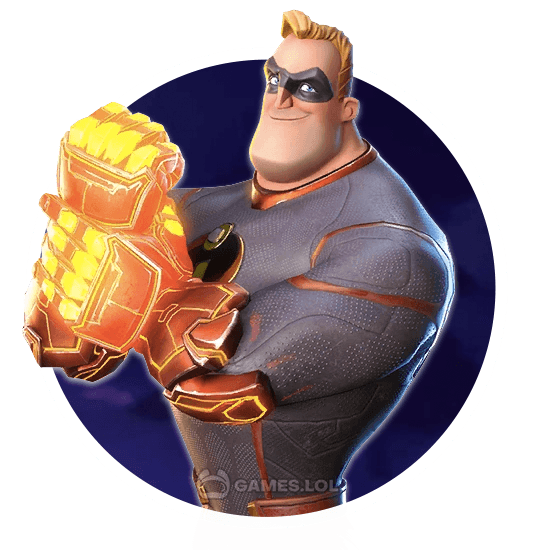

Disney Mirrorverse on PC - Unleash the Power of Disney & Pixar Characters
Disney Mirrorverse is a role-playing game published by Kabam Games, Inc. It is an action RPG game set in a unique Disney universe that diverges from the original Disney storylines. In this game, you will form teams of 3D Disney and Pixar characters with enhanced abilities to fight against a formidable dark force.
The game has stunning graphics that make it pleasant to the eye. Disney Mirrorverse for PC is an exciting and engaging game that combines the beloved characters of Disney and Pixar with intense, action-packed gameplay.
Disney Mirrorverse for PC – Your Journey Defeating the Fractured Enemies
The Disney Mirrorverse game is set in a unique universe that diverges from the original Disney storylines. Stellar Magic has developed familiar worlds in this new realm, the Mirrorverse. But they are now in danger from hordes of relentless Fractured enemies. In order to combat the Fractured enemies attempting to destroy the Mirrorverse, you must bring together teams of strong Guardians to fight alongside one another through an epic story that is always developing.
Additionally, Disney Mirrorverse for PC offers a vast roster of Guardians to choose from, including beloved characters from Disney and Pixar franchises such as Maleficent, armored-up Sulley, Baymax, and many more. Each Guardian possesses unique special attacks that are authentic to the character and designed to complement other Guardians on the team.
Play Story Quest Mode, Event Quests & Dungeons
As you advance through the Disney Mirrorverse game, you’ll encounter fresh obstacles and threats in various game modes. In the Story Quest mode, you will be with chapters packed with loot. You can also play some occasion-specific Event Quests, and dangerous dungeons to explore. The game’s real-time action combat system allows you to control the individual actions, combat arsenal, team tactics, and special attacks of the Mirrorverse Guardians.
Ultimately, with an ever-evolving plot, new worlds that are wonderfully detailed, and Disney and Pixar characters that have been powerfully adapted to fit this high-stakes environment, Disney Mirrorverse is a game that promises limitless fun and adventure. To play Disney Mirrorverse on a bigger screen, you can also download it for PC. So, what are you waiting for? Enter the Mirrorverse and join the fight against the Fractured forces!
Compelling Disney Mirrorverse Game Features
- Action RPG game set in an all-new Disney universe
- Create amazing 3D Disney and Pixar character teams
- Real-time action combat system with unique special attacks for each Guardian
- Ever-evolving story with Story Quest mode, Event Quests, and Dangerous Dungeons
- Discover intriguing backstories and customize character progression
- Compete with friends and build alliances for powerful rewards
Are you ready to experience the thrill of assembling a team of powerful Disney and Pixar characters and battling against a dark force in the visually stunning Disney Mirrorverse? Take the adventure to the next level by downloading Disney Mirrorverse for PC and immersing yourself in the divergent Disney universe like never before.
And if you’re a fan of action RPGs, make sure to discover other similar games on Games.lol. Explore the worlds of your favorite characters and embark on epic quests that will test your skills and strategy. Join the adventure now and see where your journey takes you! You can continue your journey by playing other RPGs like Disney Heroes: Battle Mode and Disney Twisted – Wonderland.
How to Install
 Click "Download"
Click "Download"on the website.
 Install the Playstore
Install the Playstoreon your computer.
 Open the Playstore
Open the Playstore(Desktop shortcut).
 Access your favorite
Access your favoritegames and enjoy!
Minimum System Requirements
You can install Games.lol on any PC that meets the following requirements:
Windows 7 or above
Intel or AMD
At least 2GB
5GB Free Disk Space
OpenGL 2.0+ support











