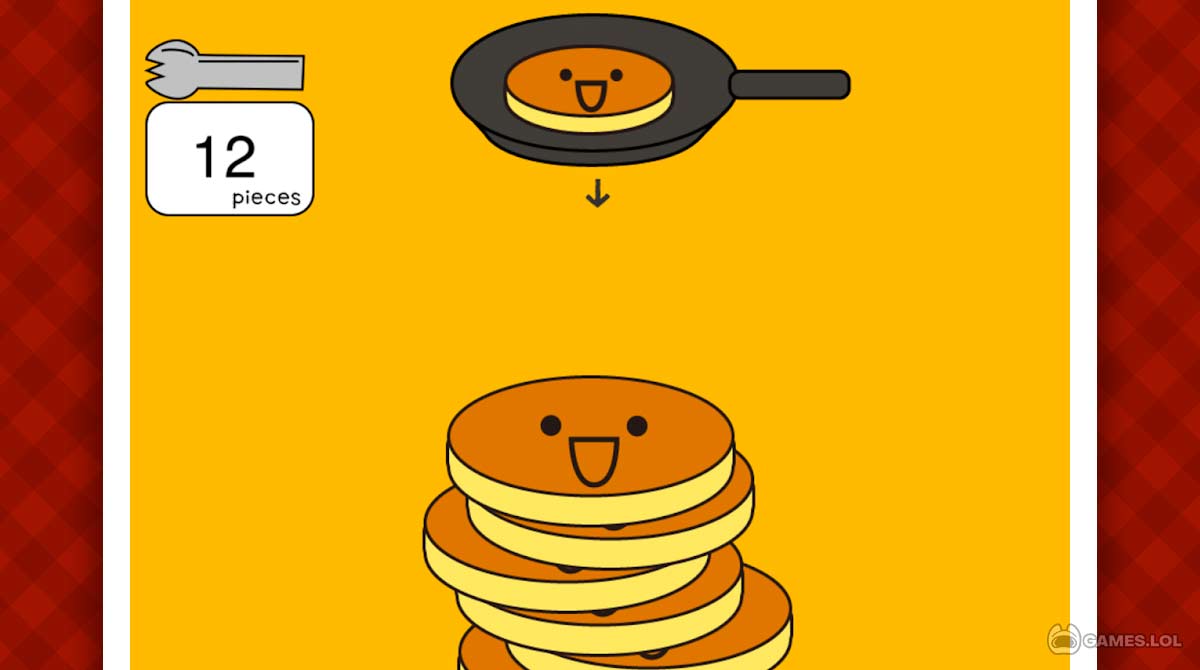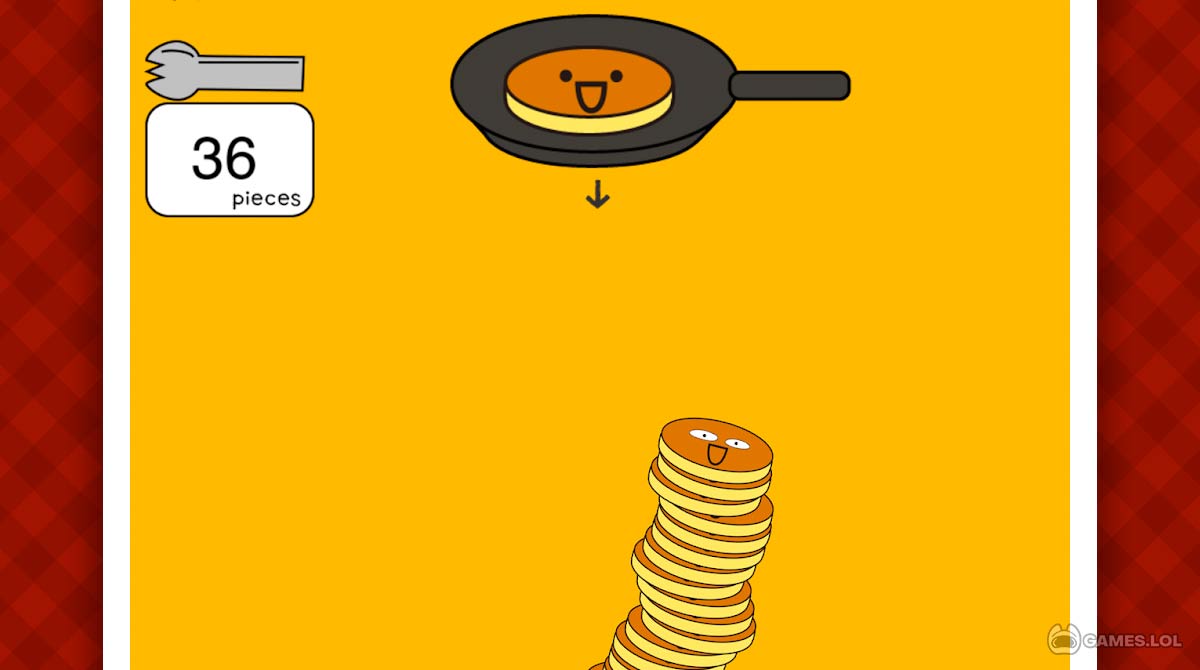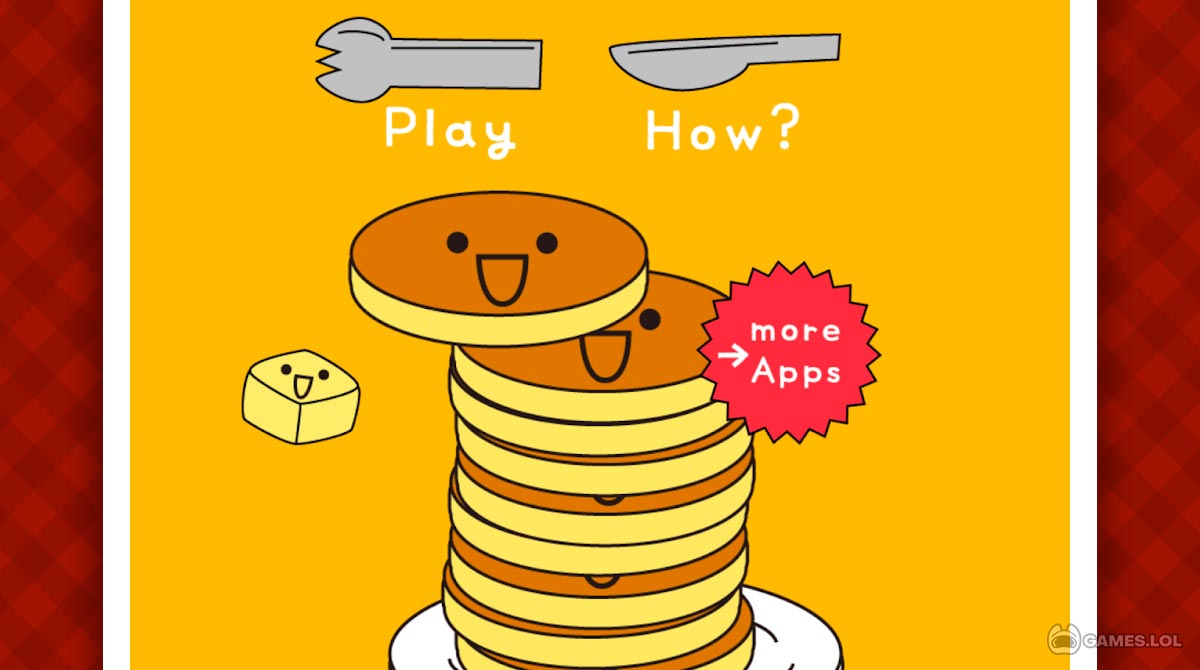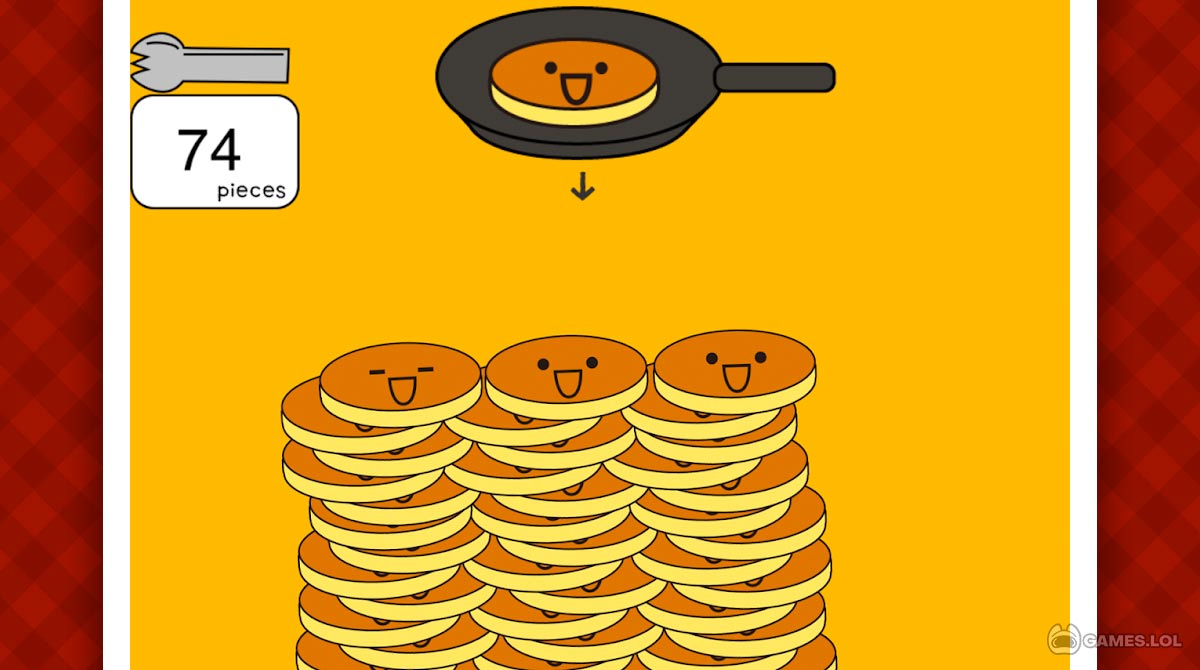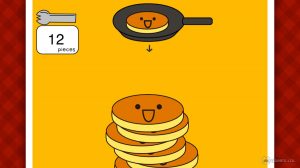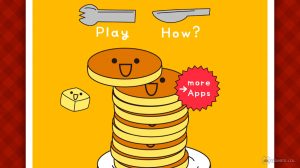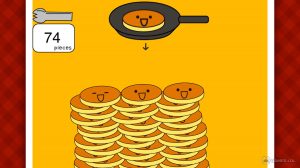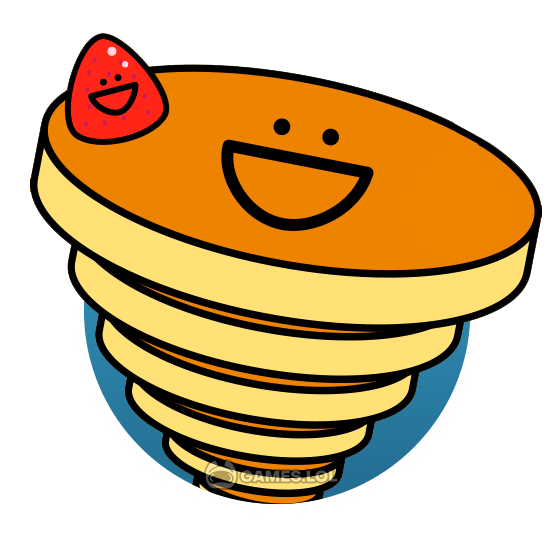

Enjoy Stacking Endlessly on the Pancake Tower Game
Let’s find out how many pancakes you can pile up on your plate! Try Pancake Tower, a casual game where you can stack as many pancakes as you can. Who knew pancakes will also make for a great stacking game like this? Enjoy all the fluffy goodness when you download this game on PC for free.
Create The Tallest Pancake Tower
Pancake Tower is a casual game by O!TOUCH where all you have to do is to stack pancakes and make sure that they won’t fall. The more pancakes you add, the higher your score. Do you have what it takes to beat your personal score and pile as many pancakes as you can? Play Pancake Tower now and enjoy these fluffy breakfast foods with butter and syrup on top!
How to Play This Casual Game From O!TOUCH
Pancake Tower is one of the easiest stacking games you can play. There are no other challenges or modes to worry about. There’s only one thing you should remember, and that’s to stack as many pancakes as possible. But watch out! The more pancakes you add, the higher the stack becomes, and the wobblier it will be. You will have to make sure it won’t wobble and fall.
To build sturdier stacks, you must wait for the pancakes to turn into golden brown before scooping and stacking them up. Aside from that, you must stack everything properly. Make sure the pancakes are balanced on top of each other to avoid weak and wobbly structures. Your reflexes and timing will matter in this game!
Game Features
- Easy Controls & Gameplay
- Cute Pancakes To Stack Endlessly
- Ultimate Stacking Game
Create the tallest tower and become a stacking master on Pancake Tower! If you like to play stacking games like this, there’s more to discover here at Games.lol! Just check out our wide catalog of casual games that includes the likes of Perfect Coffee 3D and Balls Bounce: Bricks Crasher.
How to Install
 Click "Download"
Click "Download"on the website.
 Install the Playstore
Install the Playstoreon your computer.
 Open the Playstore
Open the Playstore(Desktop shortcut).
 Access your favorite
Access your favoritegames and enjoy!
Minimum System Requirements
You can install Games.lol on any PC that meets the following requirements:
Windows 7 or above
Intel or AMD
At least 2GB
5GB Free Disk Space
OpenGL 2.0+ support