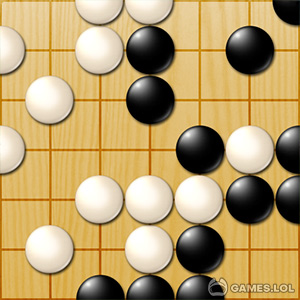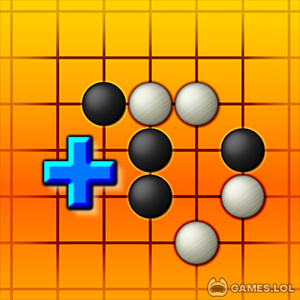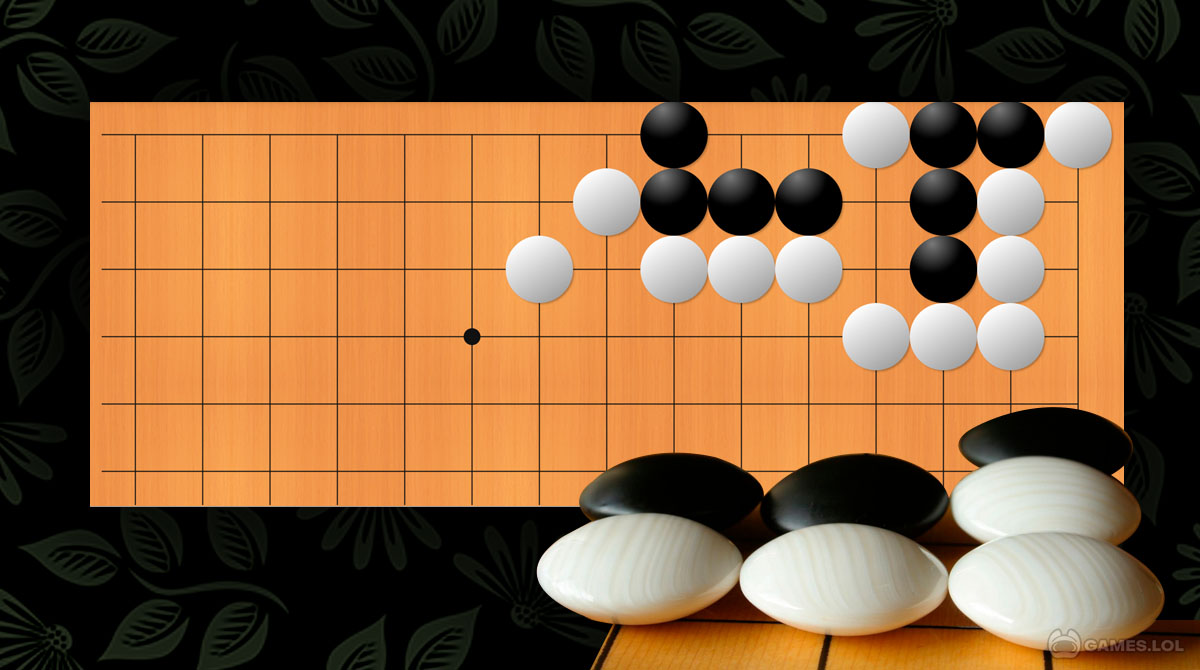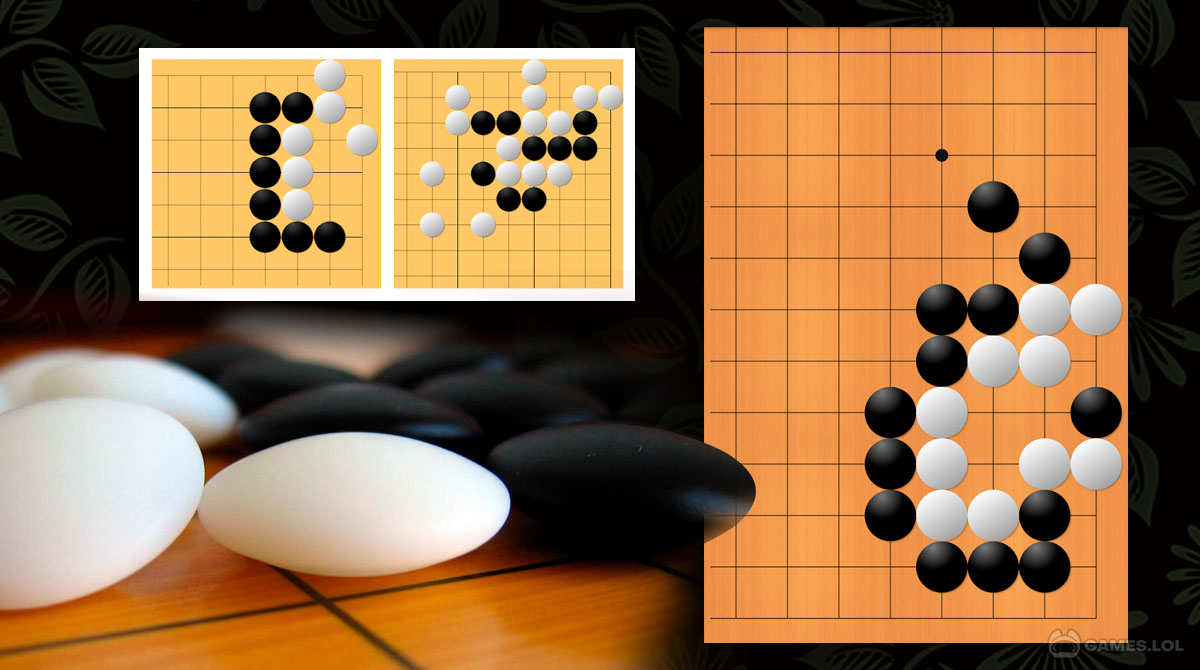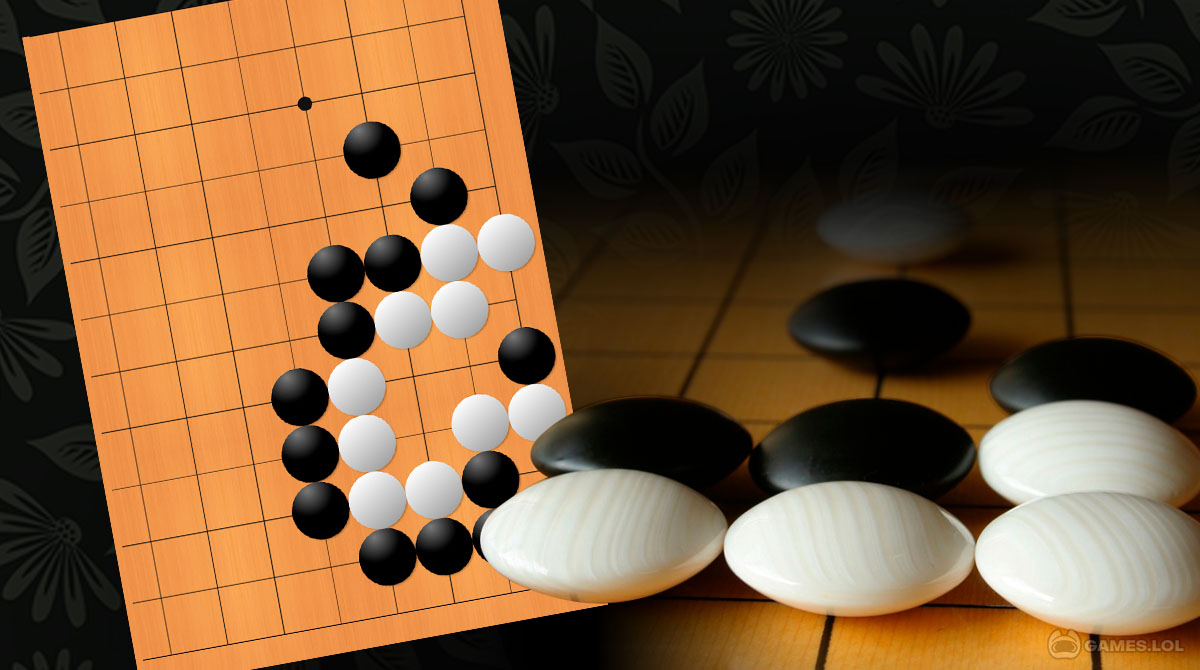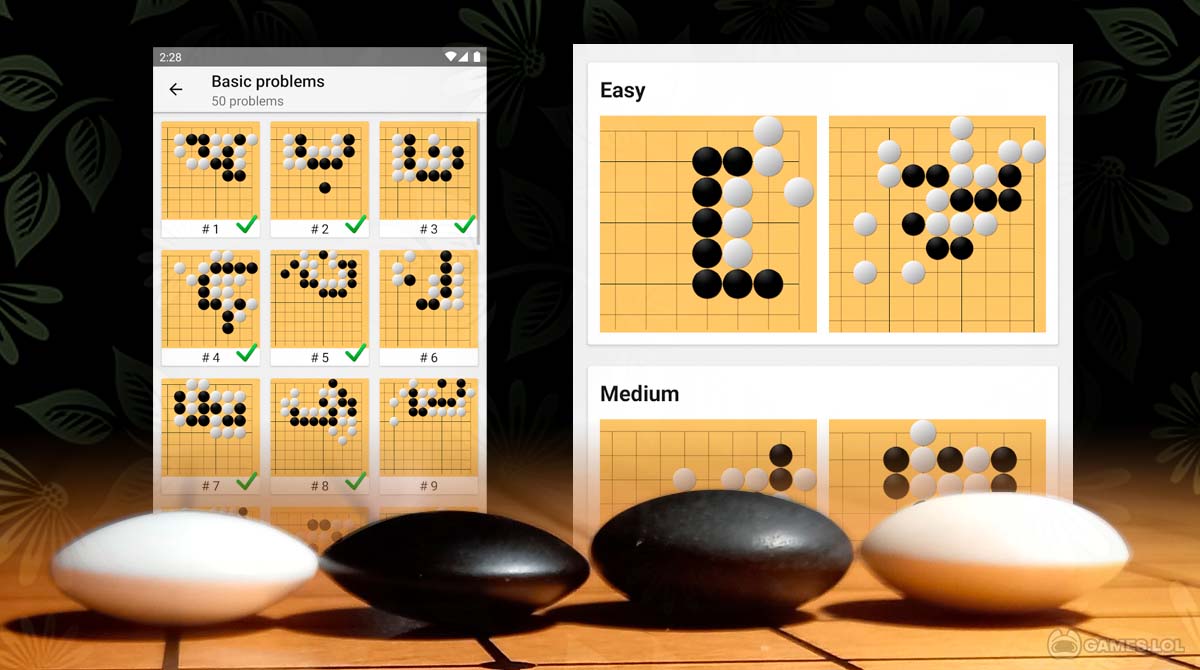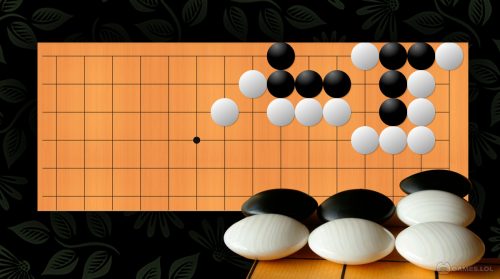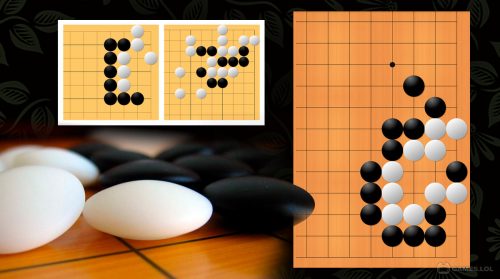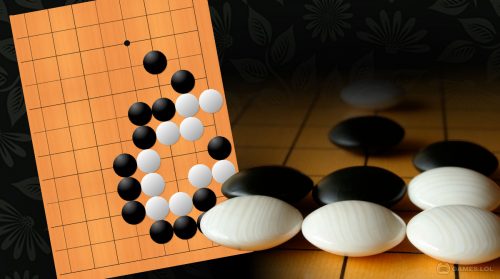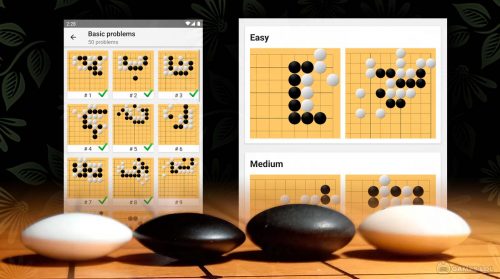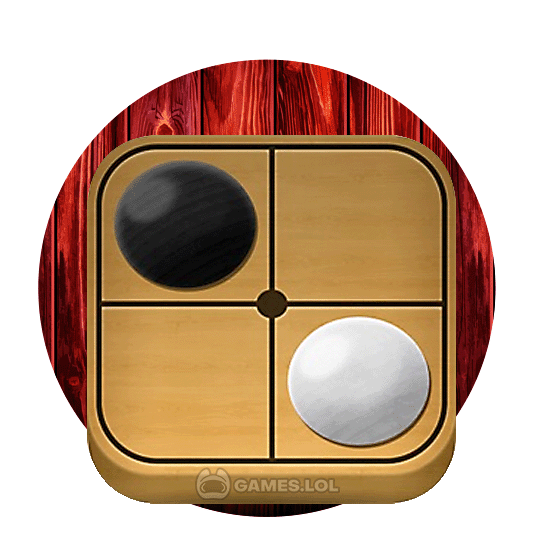

Tsumego Pro PC - Solve Various Go Problems with Your Strategies
In this day and age, you’ll find tons of popular strategy board games. One of them is Go, which is an abstract strategy board game for two players. Here, the goal is to surround more territory than your opponent. Moreover, it’s a game that will test your intelligence and ability to strategize, which is why it’s popular, especially in Asia. However, Go isn’t an easy game to play since you need to be good at predicting many steps. Fortunately, one game can help with that, and it’s titled Tsumego Pro.
Tsumego Pro is a casual game published by LR Studios. What’s great about this game is that it’s not your typical Go game. Instead of playing Go, you’re given various Go problems to solve. Therefore, it’s specially designed to help you improve your skill in Go, as the different problems you solve here will improve your gameplay.
Improving Your Go Gameplay in Tsumego Pro
Go can be considered a competitive game since this is usually the nature of player-vs-player games. The best way to get better in the game of Go is to constantly practice. And when you say practice, it doesn’t just involve playing a game against other players or an AI. Instead, it requires practicing on your own, trying to simulate different scenarios to help improve your skill and gameplay. Thankfully, Tsumego Pro can help you in this scenario.
This casual game provides different Go problems for you to solve. Each problem can be a certain scenario that you might find yourself in. Being able to solve them will help you see solutions. Additionally, what makes Tsumego Pro great is you can see if your move is wrong or not. Here, you’ll find the solutions to the problem you’re facing if you have a hard time.
How to Become a Pro at Tsumego Pro
Playing Tsumego Pro is simple and easy. As mentioned earlier, you won’t be playing any Go game here. Instead, you’ll be solving Go problems. So you can start with the daily problems since they’re updated daily. There are easy, medium, and hard Go problems for you to solve. When you start solving, you’ll see a certain Go game setup where you’re playing black. It will be your turn first to put a black piece on the board.
At the upper left, you’ll see if your placement is wrong or not since the word “WRONG” will be displayed there. Below the screen, you can see the undo button, as well as the rewind button and the question mark symbol. The question is just a hint, which will show you where you need to place your piece and how the white piece will likely respond. Once all correct pieces are placed, the board will be marked as Problem Solved.
Casual Game Features to Explore
- Enjoy solving 6 daily problems updated regularly
- Choose from 3 categories to play, daily, problems, and progress
- Take advantage of hints and undo so you can see where you’re wrong and how the problem is solved
- No need for an internet connection to play the game
Casual games are always fun to play. So if you enjoy them, then you should also try Chess Coach and Meditation Game. They’re awesome games that you should try here in Games.lol for free.
How to Install
 Click "Download"
Click "Download"on the website.
 Install the Playstore
Install the Playstoreon your computer.
 Open the Playstore
Open the Playstore(Desktop shortcut).
 Access your favorite
Access your favoritegames and enjoy!
Minimum System Requirements
You can install Games.lol on any PC that meets the following requirements:
Windows 7 or above
Intel or AMD
At least 2GB
5GB Free Disk Space
OpenGL 2.0+ support