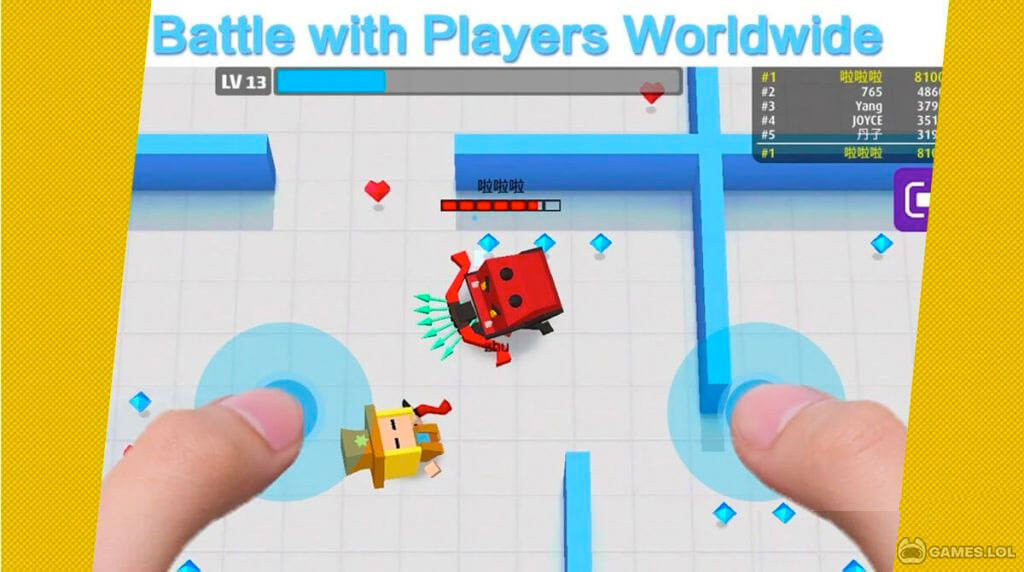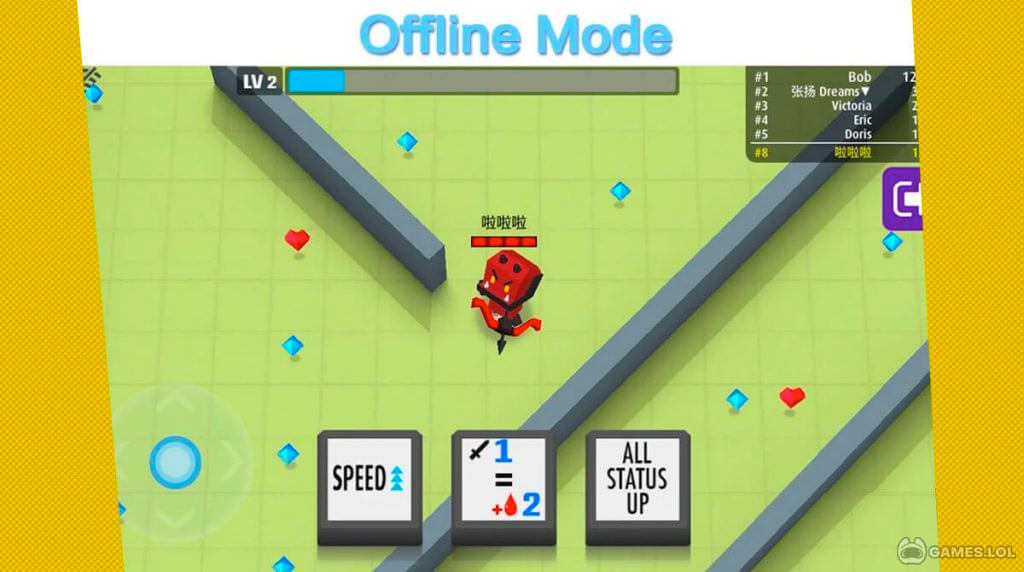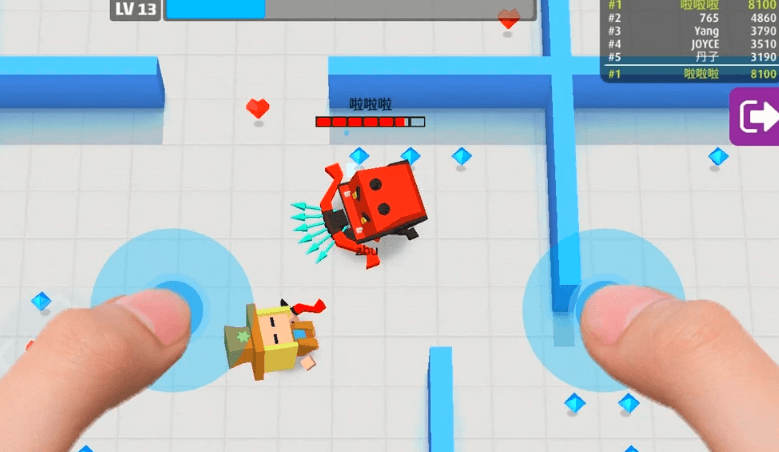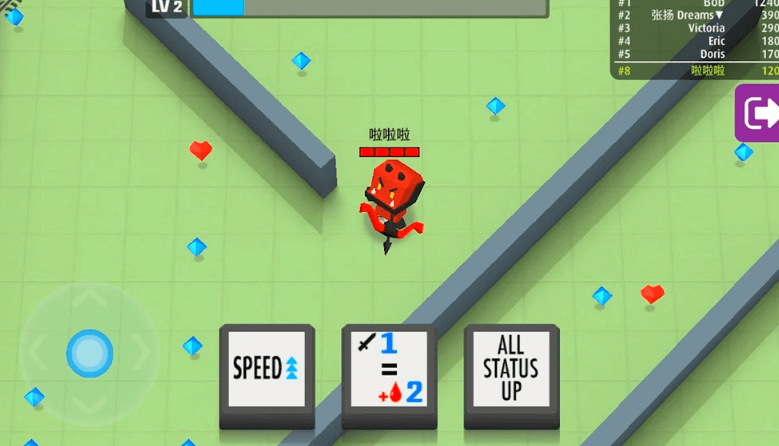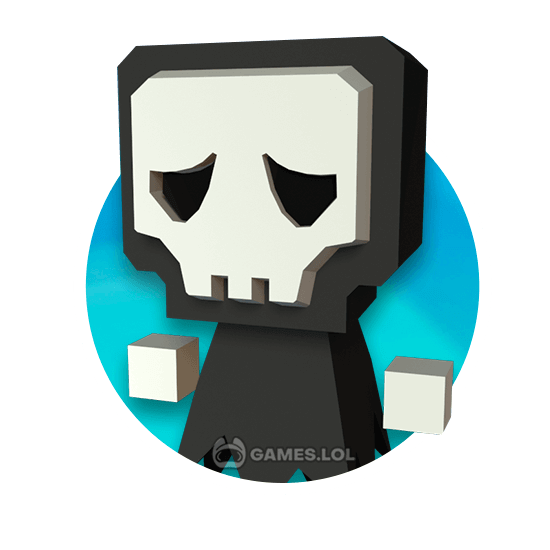

Play Arrow IO For PC: Dominate The Realm of Competitive Archery
Calling all archery enthusiasts out there, Arrow.io is a fun and cute game you can play to enhance your shooting and targeting skills. Engage in a battle with your fellow players and win the game to level up more. You would surely enjoy this game because of its unique use of shape as the avatars and pixel characters as the players. Arrow.io game PC is one of the most addictive games out there. It’s simple, yet challenging. It is free and is best played by gamers of all ages.
Play as a ninja, carry your bow and arrow, defeat your enemies, upgrade your weapons, and level up. Download Arrow.io gameplay and read more to know its amazing features, hacks, and tips and tricks.
Arrow.io Game Features
Cute Graphics
One of the amazing features of Arrow.io is its cute graphics and animation. Every level has a different design, so you would be enticed to win and play more. You also have an abundant choice of pixel man players. You will play as a cute pixel ninja, but whose mission is to hunt and kill. Isn’t that awesome?
Easy Controls
Playing the game is made easier because of the easy controls. Control the character’s motion using the virtual level controller. Shoot your opponents with the arrows. It’s also easy to get used to the controls too.
Play in Offline Mode
One of the Arrow.io hacks that we can share with you is playing in offline mode. This is an amazing feature of the game which allows you to play offline. This means you will have the opportunity to familiarize yourself with the game before you can switch to online mode. You can also earn gold for free in this mode and can practice your skills by fighting computer-generated characters. Once you’ve done your training, you can proceed to engage in a battle with other players.
Power-Ups
Your character is going to have multiple skills and power-ups, which make it more exciting to familiarize and choose from. Some of the power-ups and skills you can have are spikes, forward shot, shield and many more. The more you play the game, the more you can gain power-ups.
Weapons
An action-filled game is not complete without the weapons. This game will make you feel like a real archer because of the weapons you can use and the upgrades you can do. The more you play the games, the more coins you’re going to earn. This means that you can do lots of upgrades with your weapons.
Arrow.io Hack, Tips & Tricks:
Earn Gold Offline
There would come a time when you’ll run out of gold. To earn more, play in offline mode and defeat the computer-generated characters. As you kill lots of enemies, you will earn more gold.
Know Your Skills
In Arrow.io game PC, knowing your skills is very important. You would be given three random skills you can use. The skills are forward shot, violence, all status up, spikes, shield, and follower. For example, if you want to double the damage to your opponent you can use this skill, it looks like an arrow icon with a +.
Upgrade the Weapons
Upgrade your weapons to make them more effective in killing all your opponents. The three categories you can update them into are the modifier, bullet modifier, and status modifier. For example, the modifier upgrade lets you change the kind of bullet you can shoot.
Prepare for the Final Battle
When you’re in the battle, it’s best to use a strategy. In Arrow.io game PC battles, eliminate the weak ones first. Don’t spend your energy and weapons trying to defeat the strong ones first. Avoid the strong enemies, pick up more crystals and then engage in the final battle.
If you enjoyed this action game, check out our other action games like Archery Master 3D and Mobile Legends: Bang Bang on PC now!
How to Install
 Click "Download"
Click "Download"on the website.
 Install the Playstore
Install the Playstoreon your computer.
 Open the Playstore
Open the Playstore(Desktop shortcut).
 Access your favorite
Access your favoritegames and enjoy!
Minimum System Requirements
You can install Games.lol on any PC that meets the following requirements:
Windows 7 or above
Intel or AMD
At least 2GB
5GB Free Disk Space
OpenGL 2.0+ support