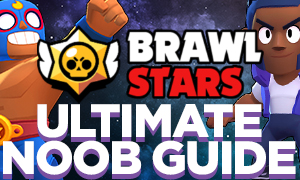Playing Android games has become more accessible than ever, thanks to multiple emulators on the PC such as Bluestacks, NOX and MEMU. However, using an Android emulator is more hectic than it would seem. For example, Bluestacks may be the most known emulator, yet it is also the most CPU-heavy program. You will need at least 16 GB of RAM so that you can run Asphalt 9 smoothly on your PC.
Others may be safer for lower-end PCs such as MEMU. But, the problem with MEMU is that it only has a few select games to run properly. That was all until a company called PC.Game came into the gaming town and introduced a new way to enjoy these free handheld games: a process which they call ghost emulation. In this article, we will be comparing Games.lol to other emulators and how it holds up against the competition.
How Does Games.lol Work?
You might think that Games.lol is solely a browser-based website that plays classic flash games. However, it is more than just a website; it is a game client and a hub of the best free to play casual games. If you find a match on Google Play, there is a high chance that Games.lol has it too.
As previously mentioned, Games.lol runs through a process called Ghost Emulation. It is a system that “emulates Android games withou feeling like an emulator.” That means Games.lol skips the middle-man – the phone by-proxy – and skips straight into the game.
All you need to do is find the game you want on the website (or its affiliated multi-pages), and download. Once the game is downloaded, it will also automatically bring up the game client where you can choose the games you want without opening the website on the browser. The process is simple: you either open up the game client and boot the game from there or you can double-click the game icon on the desktop. Before you know it, the game is already running at full screen with proper performance.
The games run on the latest OpenGL and DirectX – meaning you will experience better resolutions than you would on mobile. As a result, you get to play these free games without the fuss of a CPU-heavy engine that rattles your PC’s performance Now, let’s compare Games.lol to other emulators and see why the former is arguably better.
1. Bluestacks
Bluestacks is the most popular choice among Android players because it was one of the first mobile emulators and the most well-performing program. To this day, it is the #1 Android emulator, hosting over thousands of games and even has sponsorships from the likes of Samsung and major game titles.
It is complete with the latest OpenGL, 3D rendering and running on the latest Android engine for seamless gaming. Lately, it also received Gamepad support that works exceptionally well for games like Call of Duty Mobile, PUBGM and Honkai Impact 3. You can use either a PS4 controller or an Xbox One gamepad for it.
But, this only becomes the best emulator for players with high-end PCs. What about for low-end PCs? Well, the results are bad. Even if you are running at just 8 GB of RAM, expect lots of lag issues and crashes. It won’t even let you multitask on your PC if you don’t have at least 16 GB of RAM. It also has the easiest login and access to Google Play versus other emulators. In summary, it’s great for high-end PCs, but bad for budget computers and laptops.
2. NOX
NOXPlayer is arguably an underrated emulator compared to Bluestacks. A lot of people like NOX because of its simpler UI and a more streamlined approach to downloading and playing mobile games on it. It is a great emulator overall except for some game crashes, missing textures and laggy sound bytes. It also eats up fewer resources than Bluestacks, which makes it more favorable for mid-end PC owners. However, it still has a lot of catching up to do to be considered the best in its category.
3. GameLoop
Formerly known as Tencent Gaming Emulator, this program is considered the #1 Android emulator in China. It also has some touches for its Tencent-owned games like PUBGM and CODM because of its exclusivity and high traffic of Chinese players. It also stores the most Chinese games that you can only find in Asia-exclusive stores such as QQ and QooApp. These games run smoothly in general, but the whole program still feels clunky.
Good luck if you are trying to play various other games like Epic Seven, Asphalt 8 and Dead Trigger 2. Because those feel very buggy with lots of undesirable low frames. Not only that, but its emulator eats up a lot of memory too. Western players suspect it could be China’s government sniffing around your system with trackers, but those are just theories. It may be China’s most popular pick, but that does not make it better than its competitions.
4. MEMU
MEMU is perhaps the most balanced of the rest, yet it is the least popular. However, looking beyond its reputation, MEMU is a smooth emulator. It uses the least resources and has a swift booting time. The only problem with MEMU is its interface and some game performance.
It also has the least number of games that can run properly on the PC. But hey, at least it has gamepad support. Based on fans’ feedback, MEMU was the very first emulator to include controller support and has vastly improved since its messy beginnings.
Compared to Games.lol
Games.lol aims to become an exception to these emulators because it never considers itself as primarily an Android emulator at all. If anything, it is committed to breaking the system and calling these F2P games as dedicated PC games too. With a recent update that made it smoother to use, faster to run and more fixes on the game client, there has never been a better time to play your favorite F2P titles on the Games.lol launcher. Also, it now includes a customized control scheme to make the game more personalized than ever. Whether you are dashing in Subway Surfers or drawing the right card in Hearthstone.
Which is the Best?
It all depends on your preference. If you like a high-powered emulator for a high-powered PC, Bluestacks is the right choice. If you prefer something in the middle without sweating your PC too much, NOX does it properly. GameLoop is when you want to experience the best of Tencent Games and other Chinese games while MEMU is for the low-end PCs that like quality.
In a biased sense, we highly encourage you to try out Games. lol’s service. If it is not to your liking, we will not hold you back at all. We even would want you to help us through feedback and suggestions.