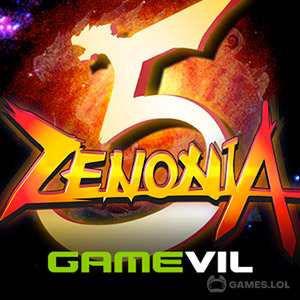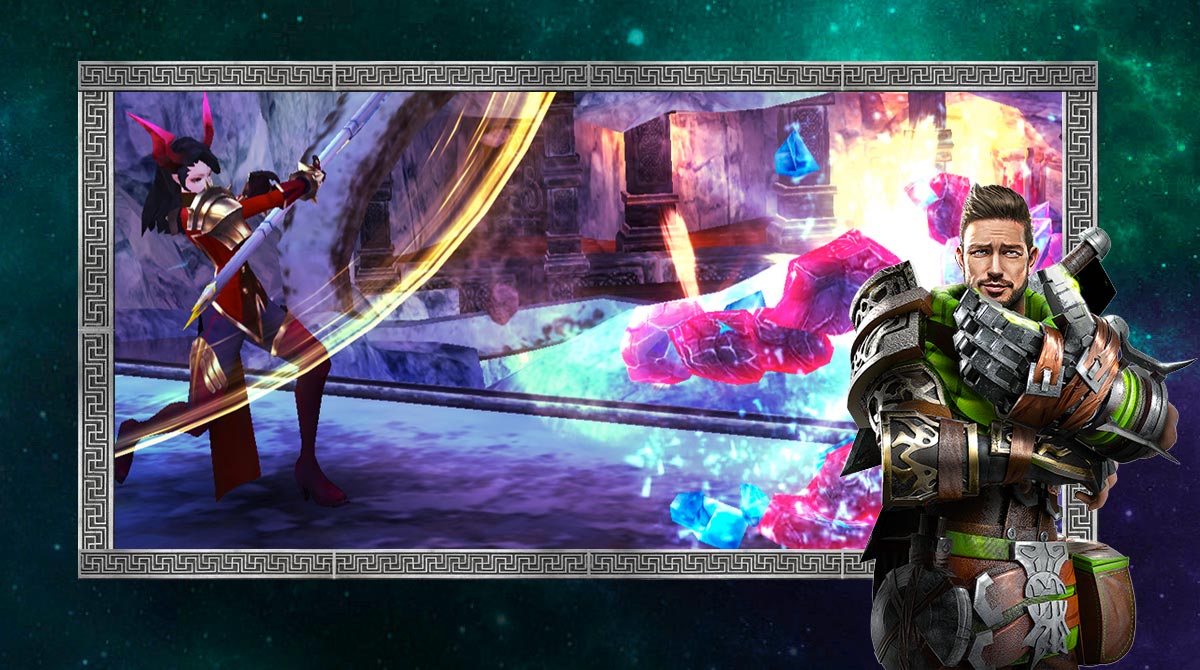ChronoBlade: Free Competitive ARPG Action Game For PC Online
Sharpen your skills and prepare for the ultimate side-scrolling battle! Why? That’s because ChronoBlade is now available on PC. Put your competitive side-scrolling ARPG skills to the test by facing some of the best wielders on the planet. Show off your abilities by unleashing chain combos using the deadliest weapons ever conceived. Dominate the Arena today and become the king of warriors straight from your PC.
What is ChronoBlade?
ChronoBlade is a free-to-play ARPG-style PVP side-scrolling game developed and published by nWay Inc. in 2018. Since its initial launch, this action-packed game has managed to accumulate hundred thousand installs with a decent overall rating of 3.75/5 on the Android platform. ChronoBlade is a unique take on the PVP genre. It combines the technical skill-based combo-based move sets in fighting games with an ARPG game’s exciting mechanics.
Besides, it also has four base characters. Each of these characters comes with a unique fighting style and weapons. From a third-person perspective, four characters may be low for a PVP game. Nevertheless, the game allows the player to customize the chosen warrior with various equipment not only for aesthetics but also for strategic combat.
In addition, it also features intense combat against fierce bosses. Like the heroes featured in the game, each boss has their unique fighting style and specialties that will test your abilities to the fullest. So, suppose you are itching for some competitive PVP action. In that case, you should check out ChronoBlade and experience a unique take on PVP gameplay.
How to Play ChronoBlade?
Starting a new game in ChronoBlade will treat you to a short clip detailing the game’s main narrative. The intro is well made, and it is best to watch this excellent animation. After the introduction, the game will take you to the main title menu, where you will find the main start button. Clicking the start button will take you directly to the character selection screen. This part is where the description, abilities, and main stats of the four protagonists in the game are found.
It is highly recommended that you choose the character according to your play style to get the most out of the character. After choosing your initial personality, the game will take you to the game’s tutorial level to learn the game’s basic mechanics. Nex, the game will ask for your gamer tag and take you directly to your first mission.
For instance, ChronoBlade version on this page is in its maximum feature. That means that it comes with the basic keyboard and mouse controller scheme. Sounds easy, right? With that said, if you think you have what it takes to dominate the game, then feel free to download and install this game on your PC today.
ChronoBlade Features
- Awesome graphics
- Realistic physics
- Explosive boss battles
- Skill-based gameplay
- PVP battles
If you are in search of more action games to play on PC, check out some games like Cyber Fighters: Fighting Game or Garena Contra Returns
How to Install
 Click "Download"
Click "Download"on the website.
 Install the Playstore
Install the Playstoreon your computer.
 Open the Playstore
Open the Playstore(Desktop shortcut).
 Access your favorite
Access your favoritegames and enjoy!
Minimum System Requirements
You can install Games.lol on any PC that meets the following requirements:
Windows 7 or above
Intel or AMD
At least 2GB
5GB Free Disk Space
OpenGL 2.0+ support